Buy The DioField Chronicle at the Best Price
- PC
- PS5
- Xbox Series X
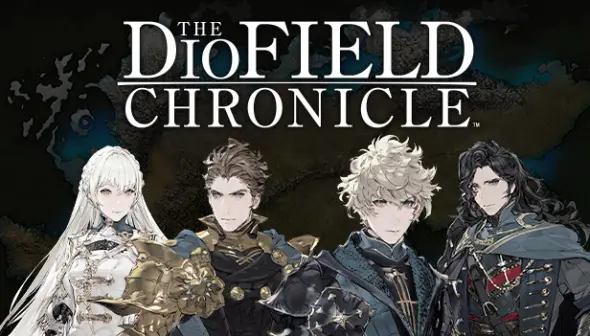




Top retailers
Square Enix takes a different approach to the genre of strategy role-playing games with The DioField Chronicle. This epic adventure takes you to a world that has been immersed in a terrible war for years. As the leader of a band of mercenaries struggling to thrive in such a perilous scenario, you need to guide the Blue Fox in countless battles. The destiny of the Kingdom of Alletain lies in your hands. When the armies of the Trovelt-Schoevian Empire finally set their sight on your homeland, your band of mercenaries will have a decisive role in determining the future of the world.
The DioField Chronicle puts you in control of a group of mercenaries, each of them specialized in a certain type of combat. The game pits your mercenaries against enemy forces following the Real-Time Tactical Battle System. You can command your mercenaries in real-time battles that require fast thinking and reactions on your part if you want to claim victory. After every battle, your mercenaries will gain experience points that can be used to upgrade their skills and offer you more tactical opportunities in battle.
Stylish anime-style graphics, exciting combats in real-time, and an epic storyline are what The DioField Chronicle offers you. Are you ready for the challenge?
Best deals for The DioField Chronicle
Technical information
- Official website
- Categories : Role-Playing, Simulation, Strategy, Story-Rich, Military, Real-Time Strategy, Turn-Based
- Editor : Square Enix
- Developer : Square Enix
- Mode(s) : Solo
- Release date : September 22, 2022
- System Requirements
-
- Minimum
- OS: Windows 10 (64-bit)
- CPU : Core i3-6100
- RAM : 8 GB
- GPU : Radeon RX 460
- Storage : 30 GB
- Recommended
- CPU : Core i5-6500
- RAM : 8 GB
- GPU : Radeon RX 480
- Storage : 30 GB
- Age Rating
-





- Steam Deck: Verified

- Also Published By Square Enix
-
$37.89Life is Strange ReunionLOADED
-
$55.19Dragon Quest 7 ReimaginedLOADED
-
$33.00OCTOPATH TRAVELER 0HRKGAME
-
 $42.94DRAGON QUEST I & II HD 2D RemakeHRKGAME
$42.94DRAGON QUEST I & II HD 2D RemakeHRKGAME -
 $54.79Life is Strange CollectioneBay
$54.79Life is Strange CollectioneBay -
 $38.88Final Fantasy Tactics The Ivalice ChroniclesHRKGAME
$38.88Final Fantasy Tactics The Ivalice ChroniclesHRKGAME -
 $39.99BRAVELY DEFAULT FLYING FAIRY HD RemasterGameStop
$39.99BRAVELY DEFAULT FLYING FAIRY HD RemasterGameStop -
 $20.99SaGa Frontier 2 RemasteredSteam
$20.99SaGa Frontier 2 RemasteredSteam -
 $23.98Fantasian Neo DimensionEneba
$23.98Fantasian Neo DimensionEneba -
 $30.70Dragon Quest 3 HD 2D RemakeHRKGAME
$30.70Dragon Quest 3 HD 2D RemakeHRKGAME
- Most Popular
-
$28.26ARC RaidersK4G
-
$42.75Call of Duty Black Ops 7eBay
-
$27.99Battlefield 6eBay
-
$53.14Black Myth WukongKinguin
-
$33.95Football Manager 26Kinguin
-
$37.49Split FictionBest Buy
-
$21.49EA SPORTS FC 26eBay
-
$27.49Assassin's Creed ShadowseBay
-
$22.44Warhammer 40k Space Marine 2K4G
-
$29.49F1 25eBay
- New games
-
$0.41Sausage HunterHRKGAME
-
$15.99Vampires Bloodlord RisingSteam
-
$20.09CalyxKinguin
-
$23.99I Hate This PlaceSteam
-
$57.99CODE VEIN 2LOADED
-
$14.72IncolatusKinguin
- Available soon
-
$55.19Dragon Quest 7 ReimaginedLOADED
-
$58.35Nioh 3Kinguin
-
$50.39MY HERO ACADEMIA All’s JusticeGreenmanGaming
-
$23.39Age of Mythology Retold Expansion PassGamesplanet
- Trending Now
- Grounded 2 receives a defining Early Access update1/29/26Gaming News
- Helldivers 2 Siege Breakers Warbond Brings Brutal Firepower1/28/26Gaming News
- ARC Raiders’ Headwinds update arrives today with challenging additions1/27/26Gaming News
- Techmarine Class Unveiled in Warhammer 40,000: Space Marine 21/27/26Gaming News
- New gameplay mode arrives in Dragon Ball: Sparking! ZERO today1/26/26Gaming News
- News, Good deals
- Dynasty Warriors 3 Complete Edition Remaster gets delayed1/31/26Gaming News
- Explore the immersive open world of Crimson Desert1/30/26Gaming News
- Grounded 2 receives a defining Early Access update1/29/26Gaming News
- Capcom details PS5 Pro performance boosts for Resident Evil Requiem1/29/26Gaming News
- Bloodlines 2 lays out its expansion plans for 20261/29/26Gaming News
- New PS5 trailer highlights Code Vein II's darker vision1/28/26Gaming News













