Buy Castlevania Anniversary Collection at the Best Price
- PC
- PS4
- Xbox Series X
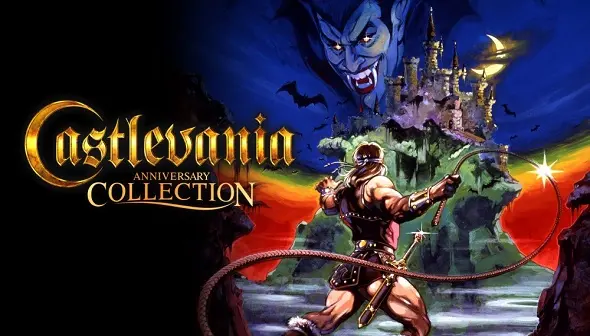




Top retailers
Castlevania Anniversary Collection is a compilation that includes eight classic titles of the series. Konami launched this edition to celebrate the 50th anniversary of the company. It follows the adventures of the Belmont clan in their struggle against Dracula, the Lord of Darkness.
If you are a fan of Castlevania, this compilation is the best choice to have access to all the games in one package as it will give you access to the following:
- Castlevania (1986, NES)
- Castlevania II: Simon’s Quest (1987, NES)
- Castlevania III: Dracula’s Curse (1989, NES)
- Castlevania: The Adventure (1989, Game Boy)
- Castlevania II: Belmont's Revenge (1991, Game Boy)
- Kid Dracula (1990, Famicom)
- Super Castlevania IV (1991, Super NES)
- Castlevania Bloodlines (1994, Mega Drive)
Keep in mind that the games are in their original version, adapted to modern machines, so they have not received a graphics overhaul or anything. They just deliver the classic experience exactly as it was when they were released.
Best deals for Castlevania Anniversary Collection
Technical information
- Official website
- Categories : Action, Adventure, Racing, Role-Playing, Simulation, Sports Sim, Platformer & Runner, Horror, Metroidvania
- Editor : Konami
- Developer : Konami
- Mode(s) : Solo
- Release date : May 16, 2019
- System Requirements
-
- Minimum
- OS: Windows 10 - 64bit
- CPU : Intel Core i3-4160
- RAM : 4 GB
- GPU : Intel HD Graphics 4400 (VRAM 128MB)
- Storage : 800 MB
- Recommended
- CPU : Intel Core i3-6300
- RAM : 4 GB RAM
- GPU : GeForce GTX 750Ti (VRAM 2GB)
- Storage : 800 MB available space
- Age Rating
-




- Steam Deck: Verified

-
Castlevania Anniversary Collection News
-
The Castlevania Anniversary Collection is available to claim for free on the Epic Games Store.11/15/24
- Same Franchise
-
 $1.79Castlevania Lords of Shadow – Mirror of Fate HDLOADED
$1.79Castlevania Lords of Shadow – Mirror of Fate HDLOADED -
 $5.46Castlevania Lords of Shadow 2HRKGAME
$5.46Castlevania Lords of Shadow 2HRKGAME -
 $3.01Lords of ShadowK4G
$3.01Lords of ShadowK4G
- Also Published By Konami
-
 $33.82SILENT HILL fK4G
$33.82SILENT HILL fK4G -
$38.02METAL GEAR SOLID DELTA SNAKE EATERK4G
-
 $15.83GRADIUS ORIGINSKinguin
$15.83GRADIUS ORIGINSKinguin -
 $25.05Edens ZeroKinguin
$25.05Edens ZeroKinguin -
 $49.99Survival KidsGameStop
$49.99Survival KidsGameStop -
 $12.39Deliver At All CostsLOADED
$12.39Deliver At All CostsLOADED -
 $29.99Suikoden 1&2 HD Remaster Gate Rune and Dunan Unification WarsBest Buy
$29.99Suikoden 1&2 HD Remaster Gate Rune and Dunan Unification WarsBest Buy -
 $39.99Yu Gi Oh! Early Days CollectionFanatical
$39.99Yu Gi Oh! Early Days CollectionFanatical -
 $18.40Ninja Five OGamebillet
$18.40Ninja Five OGamebillet -
 $24.28Silent Hill 2K4G
$24.28Silent Hill 2K4G
- Most Popular
-
$28.25ARC RaidersK4G
-
$42.75Call of Duty Black Ops 7eBay
-
$29.95Battlefield 6eBay
-
$33.95Football Manager 26Kinguin
-
$53.14Black Myth WukongKinguin
-
$27.99Split FictioneBay
-
$21.49EA SPORTS FC 26eBay
-
$45.51Dying Light The BeastHRKGAME
-
$22.42Warhammer 40k Space Marine 2GAMESEAL
-
$19.49Monster Hunter WildseBay
- New games
-
$0.41Sausage HunterHRKGAME
-
$19.99Half SwordSteam
-
$12.27Vampires Bloodlord RisingKinguin
-
$22.49CalyxSteam
-
$23.99I Hate This PlaceSteam
-
$55.19CODE VEIN 2LOADED
- Available soon
-
$58.35Nioh 3Kinguin
-
$50.39MY HERO ACADEMIA All’s JusticeGreenmanGaming
-
$55.19Dragon Quest 7 ReimaginedLOADED
-
$23.39Age of Mythology Retold Expansion PassGamesplanet
- Trending Now
- This Week's Video Game Releases - February 2026 (Week 6)18 hours agoNew Game Releases
- Dynasty Warriors 3 Complete Edition Remaster gets delayed1/31/26Gaming News
- Assassin’s Creed IV Remake rumors surge after new Edward statue1/31/26Gaming News
- Square Enix announces new Steam version of Final Fantasy VII1/30/26Gaming News
- Explore the immersive open world of Crimson Desert1/30/26Gaming News
- News, Good deals
- Hundreds of indie games go on sale as Humble Winter Indie Spotlight begins23 hours agoHot Deals
- Dynasty Warriors 3 Complete Edition Remaster gets delayed1/31/26Gaming News
- Explore the immersive open world of Crimson Desert1/30/26Gaming News
- Grounded 2 receives a defining Early Access update1/29/26Gaming News
- Capcom details PS5 Pro performance boosts for Resident Evil Requiem1/29/26Gaming News
- Bloodlines 2 lays out its expansion plans for 20261/29/26Gaming News













