Buy :THE LONGING: at the Best Price
- PC





Top retailers
This is a game to practice patience! :THE LONGING: will take over a year to finish.The king goes to sleep and you have to wake him up in 400 days. As the last servant, it is your duty to stay and guard until he awakens and regains his might. You are a small, wide-eyed creature, a Shade. Explore the caves of the underground kingdom. Many of the caves have multiple doors, extended stairways or long corridors and, with the pace that the Shade walks, a lot of your time will be spent by slowly traveling these seemingly endless caverns. Occasionally you'll wander in
to grander rooms, like a crystal hallway or a room that's stacked floor to ceiling with gold, but they are merely the lost history of this desolate kingdom.
Now it is up to you to decide if you want to play the game or just wait until the 400 days have passed to see the end of the game.
Best deals for THE LONGING
Technical information
- Official website
- Categories : Adventure, Role-Playing, Simulation, Puzzle, Story-Rich
- Editor : Application Systems Heidelberg
- Developer : Studio Seufz
- Mode(s) : Solo
- Release date : March 5, 2020
- System Requirements
-
- Minimum
- OS: Windows 7
- CPU : 1.2 GHz
- RAM : 4 GB
- GPU : 1024 MB
- Storage : 5 GB
- Age Rating
-

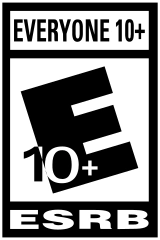

- Steam Deck: Verified

- Also Published By Application Systems Heidelberg
-
 $15.99RosewaterGOG.com
$15.99RosewaterGOG.com -
 $15.99PRIMGOG.com
$15.99PRIMGOG.com -
 $7.99The Plague Doctor of WippraHumble Bundle
$7.99The Plague Doctor of WippraHumble Bundle -
 $11.99SonorityHumble Bundle
$11.99SonorityHumble Bundle -
 $9.99Ghost on the ShoreHumble Bundle
$9.99Ghost on the ShoreHumble Bundle -
 $5.15HaikiGAMESEAL
$5.15HaikiGAMESEAL -
 $10.12WitchtasticEneba
$10.12WitchtasticEneba -
 $2.32GrowbotGAMESEAL
$2.32GrowbotGAMESEAL -
 $11.99MutropolisHumble Bundle
$11.99MutropolisHumble Bundle -
 $0.68Nelly Cootalot Spoonbeaks Ahoy! HDKinguin
$0.68Nelly Cootalot Spoonbeaks Ahoy! HDKinguin
- Most Popular
-
$28.25ARC RaidersK4G
-
$42.75Call of Duty Black Ops 7eBay
-
$29.95Battlefield 6eBay
-
$33.95Football Manager 26Kinguin
-
$53.14Black Myth WukongKinguin
-
$27.99Split FictioneBay
-
$21.49EA SPORTS FC 26eBay
-
$45.51Dying Light The BeastHRKGAME
-
$22.42Warhammer 40k Space Marine 2GAMESEAL
-
$19.49Monster Hunter WildseBay
- New games
-
$0.41Sausage HunterHRKGAME
-
$19.99Half SwordSteam
-
$12.27Vampires Bloodlord RisingKinguin
-
$22.49CalyxSteam
-
$23.99I Hate This PlaceSteam
-
$55.19CODE VEIN 2LOADED
- Available soon
-
$58.35Nioh 3Kinguin
-
$50.39MY HERO ACADEMIA All’s JusticeGreenmanGaming
-
$55.19Dragon Quest 7 ReimaginedLOADED
-
$23.39Age of Mythology Retold Expansion PassGamesplanet
- Trending Now
- This Week's Video Game Releases - February 2026 (Week 6)18 hours agoNew Game Releases
- Dynasty Warriors 3 Complete Edition Remaster gets delayed1/31/26Gaming News
- Assassin’s Creed IV Remake rumors surge after new Edward statue1/31/26Gaming News
- Square Enix announces new Steam version of Final Fantasy VII1/30/26Gaming News
- Explore the immersive open world of Crimson Desert1/30/26Gaming News
- News, Good deals
- Hundreds of indie games go on sale as Humble Winter Indie Spotlight begins23 hours agoHot Deals
- Dynasty Warriors 3 Complete Edition Remaster gets delayed1/31/26Gaming News
- Explore the immersive open world of Crimson Desert1/30/26Gaming News
- Grounded 2 receives a defining Early Access update1/29/26Gaming News
- Capcom details PS5 Pro performance boosts for Resident Evil Requiem1/29/26Gaming News
- Bloodlines 2 lays out its expansion plans for 20261/29/26Gaming News













