How to Activate CD keys on GOG Galaxy

Got a new game from GOG? Need to know how to activate CD keys on GOG Galaxy? This guide can help you. GOG Galaxy, GOG’s client for installing, playing, and updating games, is a great tool for cataloging and managing your collection. The first thing you need is to download the latest version here.
Now that you have the app installed, here’s how to activate CD keys on GOG Galaxy:
- Log in to GOG Galaxy and click + Add games & Friends.
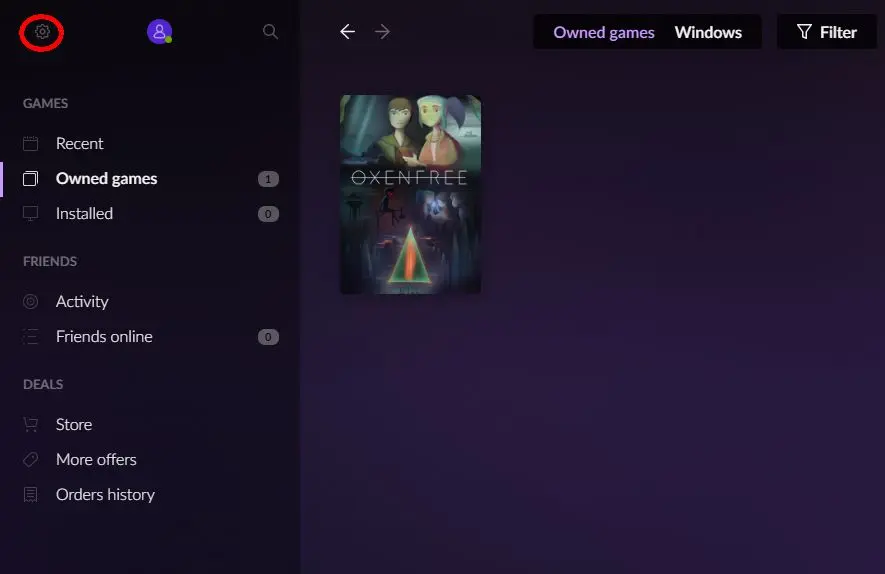
-
Select Redeem GOG code.
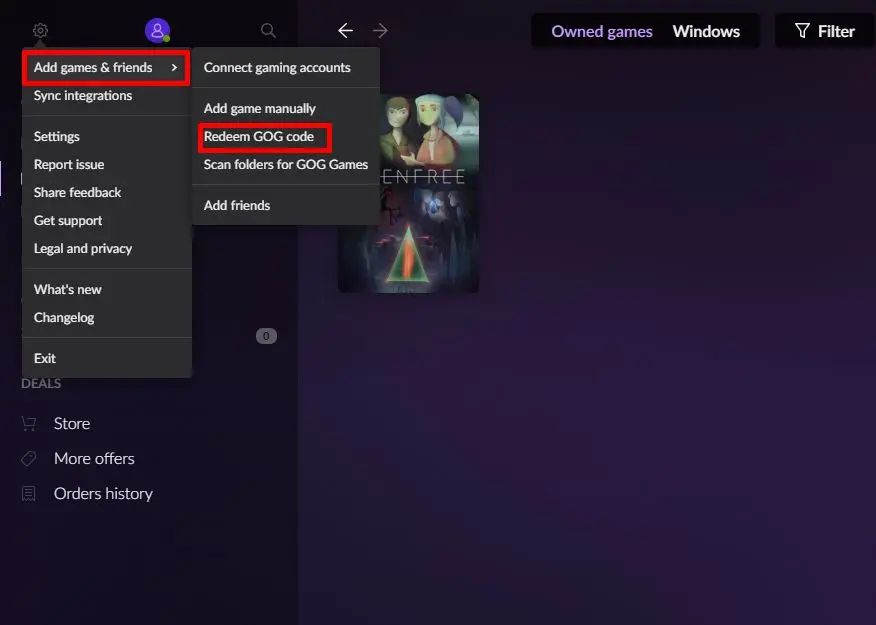
- Input the CD Key and hit Continue. You will be asked on the next screen for confirmation. Hit Confirm.
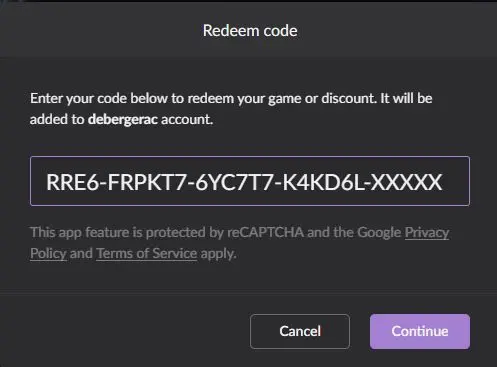
In case you receive an invalid key error, check your entry for typos. If the problem persists, please contact GOG customer support.
- If you wish to install now, click on the arrow to begin download. If you want to install later, just click OK. Either way, the game should show up under your Owned Games. You may also indicate which folder to install the game.
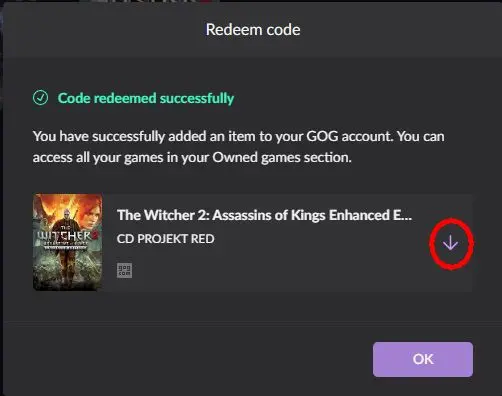
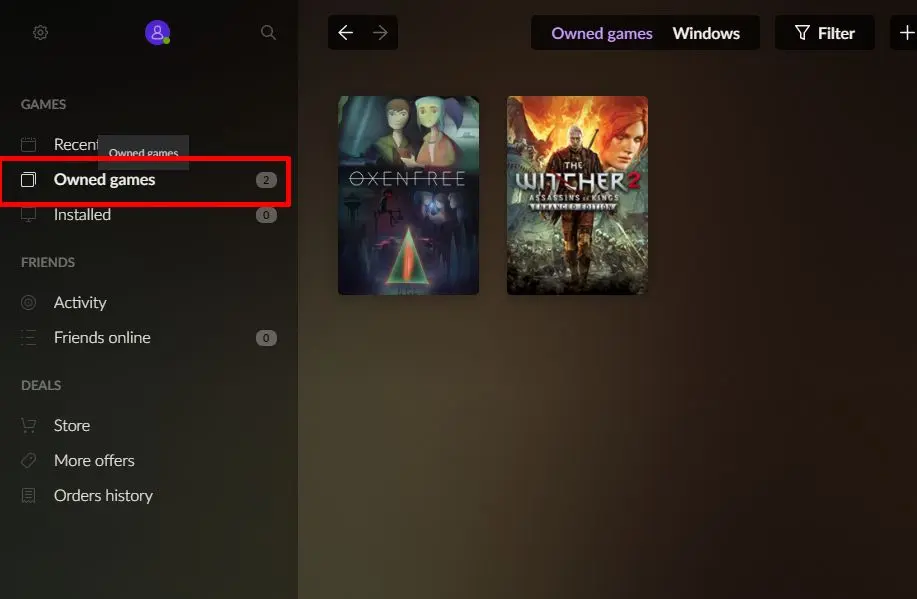
If you can’t or don’t want to install GOG Galaxy, another option is to download the game from the site itself:
- Navigate to the Redeem code page, here.
- Input the CD Key and hit Continue. You may be asked on the next screen for confirmation. Hit Confirm.
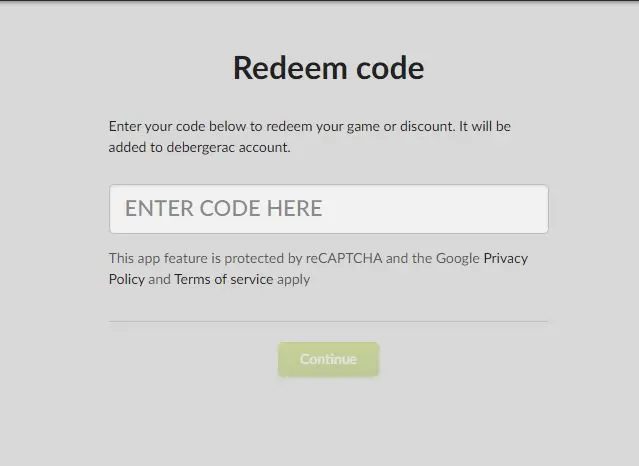
And as simple as that, now you know how to activate CD keys in GOG Galaxy. Do keep your keys in case you need to provide proof of ownership during a dispute.
The app has more in store. GOG Galaxy also lets you store saved games in the cloud, place bandwidth limits, enable auto-update, rollback updates, play online multiplayer, socialize with friends, and more. You may select which features apply to which games by enabling or disabling them on the client. GOG Galaxy also lets you catalog games that are on other DRM platforms, such as Steam.
Please note that any games you activated are yours permanently. You can uninstall and then reinstall them at any time, which especially useful when upgrading computers or changing hard drives.
Have fun with your game!


- Trending Now
- ARC Raiders’ Headwinds update arrives today with challenging additions1/27/26Gaming News
- New gameplay mode arrives in Dragon Ball: Sparking! ZERO today1/26/26Gaming News
- This Week's Video Game Releases - January 2026 (Week 5)1/26/26New Game Releases
- Civilization VI and other Sid Meier hits arrive in the latest Humble Bundle1/25/26Hot Deals
- Forza Horizon 6: Can your PC run the game?1/23/26Gaming News
- News, Good deals
- New PS5 trailer highlights Code Vein II's darker vision10 hours agoGaming News
- Dragon Quest VII Reimagined: Meet the hero and his friends10 hours agoGaming News
- Final Fantasy VII Rebirth sequel confirmed to use Unreal Engine 41/27/26Gaming News
- Control Resonant report suggests Q2 2026 release1/26/26Gaming News
- Epic Games kicks off Epic Savings Sale with hundreds of games up to 95% off1/26/26Hot Deals
- Team Ninja unveils extended gameplay footage for Nioh 31/23/26Gaming News
- Most Popular
-
$29.23ARC RaidersGAMESEAL
-
$31.99Call of Duty Black Ops 7eBay
-
$24.49Battlefield 6eBay
-
$51.49Black Myth WukongLOADED
-
$33.98Football Manager 26Kinguin
- New games
-
$59.49CODE VEIN 2Gamesplanet US
-
$20.19CairnGAMESEAL
-
$14.18Underground GarageKinguin
-
$11.82AdaptoryInstant Gaming
-
$14.61R.I.P. Reincarnation Insurance ProgramG2A
- Available soon
-
$16.98Vampires Bloodlord RisingKinguin
-
$50.39MY HERO ACADEMIA All’s JusticeGreenmanGaming
-
$58.40Nioh 3Kinguin
-
$56.06Dragon Quest 7 ReimaginedInstant Gaming
-
$23.39Age of Mythology Retold Expansion PassGamesplanet
