Buy Deep Rock Galactic at the Best Price
- PC
- PS5
- XboxOne
- Xbox Series X
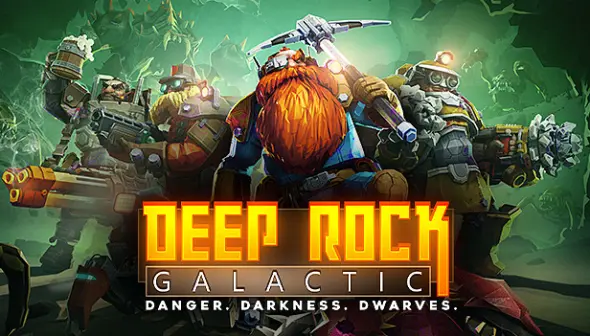



Top retailers
Get ready to rock as a space miner in Deep Rock Galactic, a 4-person co-op first-person shooter where you play as a dwarf digging for treasure in space. It’s your team versus hordes of hungry aliens, but there’s a hefty payday waiting for you if you can pull it off!
Delving Dwarves. Pick one of four classes to use for your mighty space miner. Explore areas and light the way using the Scout, blast through armies of monsters as the Gunner, cut through rocks as the Driller, and support your team with tools and turrets as the Engineer. Equip yourselves with whatever gear you need to get the job done: flamethrowers, gatling guns, portable platform launchers, and much, much more.
Wrecking Ball. Everything in your path can be destroyed. You can dig straight down to reach your goal or take on a more winding path to find more treasure. But beware that you don’t disturb a nest along the way, or you’ll end up as the aliens' next meal.
Too Greedily and Too Deep. Every run presents you with a procedurally generated cave that you need to work as a team to explore. Light your way through pitch-black caverns. Run and gun through enemies as you fill your pockets with anything valuable you can find. That’s how it is in the hostile cave systems of the galaxy, but it’s all in a day’s work for the dwarves of Deep Rock Galactic!
Best deals for Deep Rock Galactic
Technical information
- Official website
- Categories : Action, First-Person Shooter, Survival, Horror, Sci-fi, Rogue-Like, Space Flight
- Editor : Coffee Stain Publishing
- Developer : Ghost Ship Games
- Mode(s) : Solo, Co-op
- Release date : May 13, 2020
- Latest patch: 10/23/25
- System Requirements
-
- Minimum
- OS: Windows 7 (64-Bit)
- CPU : Core i3 3rd generation
- RAM : 6 GB
- GPU : GeForce GTX 660 / Radeon HD 7870
- Storage : 3 GB
- Recommended
- OS: Windows 10 (64-Bit)
- CPU : Core i5 7th generation
- RAM : 8 GB
- GPU : Geforce GTX 970 / Radeon R9 290
- Storage : 3 GB
- Age Rating
-






DLC available
-
 $1.20Deep Rock Galactic Decontaminator PackGAMESEAL
$1.20Deep Rock Galactic Decontaminator PackGAMESEAL -
 $6.48Deep Rock Galactic Supporter II UpgradeHRKGAME
$6.48Deep Rock Galactic Supporter II UpgradeHRKGAME -
 $3.05Deep Rock Galactic Biohazard PackGAMESEAL
$3.05Deep Rock Galactic Biohazard PackGAMESEAL -
 $1.85Deep Rock Galactic Robot Rebellion PackGAMESEAL
$1.85Deep Rock Galactic Robot Rebellion PackGAMESEAL -
 $3.58Deep Rock Galactic Rival Tech PackEneba
$3.58Deep Rock Galactic Rival Tech PackEneba -
 $1.68Deep Rock Galactic Dawn of the Dread PackKinguin
$1.68Deep Rock Galactic Dawn of the Dread PackKinguin -
 $3.52Deep Rock Galactic Roughneck PackGAMESEAL
$3.52Deep Rock Galactic Roughneck PackGAMESEAL -
 $2.86Deep Rock Galactic Dark Future PackHRKGAME
$2.86Deep Rock Galactic Dark Future PackHRKGAME
- Also Published By Coffee Stain Publishing
-
 $19.99As We DescendSteam
$19.99As We DescendSteam -
 $29.99Goat Simulator RemasteredGameStop
$29.99Goat Simulator RemasteredGameStop -
 $28.34SatisfactoryHRKGAME
$28.34SatisfactoryHRKGAME -
 $7.49Songs of ConquestSteam
$7.49Songs of ConquestSteam -
 $2.47Midnight Ghost HuntEneba
$2.47Midnight Ghost HuntEneba -
 $8.02Goat Simulator 3GAMESEAL
$8.02Goat Simulator 3GAMESEAL -
 $3.99HUNTDOWNHumble Bundle
$3.99HUNTDOWNHumble Bundle -
 $6.17ValheimKinguin
$6.17ValheimKinguin -
 $1.97Goat SimulatorHRKGAME
$1.97Goat SimulatorHRKGAME
- Most Popular
-
$18.13Monster Train 2Game Boost
-
$28.34ARC RaidersK4G
-
$31.99Call of Duty Black Ops 7eBay
-
$29.95Battlefield 6eBay
-
$33.72Football Manager 26Kinguin
-
$39.95Black Myth WukongKinguin
-
$23.09DOOM The Dark AgesSteam
-
$17.53Warhammer 40k Space Marine 2Game Boost
-
$45.54Dying Light The BeastHRKGAME
-
$20.13CairnK4G
- New games
-
$9.37YapyapKinguin
-
$22.48Aces of ThunderKinguin
-
$11.99The Last StarshipGOG.com
-
$0.41Sausage HunterHRKGAME
-
$19.99Half SwordSteam
-
$13.30Vampires Bloodlord RisingKinguin
- Available soon
-
$57.96Nioh 3Kinguin
-
$50.39MY HERO ACADEMIA All’s JusticeGreenmanGaming
-
$54.58Dragon Quest 7 ReimaginedInstant Gaming
-
$22.94Age of Mythology Retold Expansion PassGreenmanGaming
- Trending Now
- This Week's Video Game Releases - February 2026 (Week 6)2/2/26New Game Releases
- Dynasty Warriors 3 Complete Edition Remaster gets delayed1/31/26Gaming News
- Assassin’s Creed IV Remake rumors surge after new Edward statue1/31/26Gaming News
- Square Enix announces new Steam version of Final Fantasy VII1/30/26Gaming News
- Explore the immersive open world of Crimson Desert1/30/26Gaming News
- News, Good deals
- Hundreds of indie games go on sale as Humble Winter Indie Spotlight begins2/2/26Hot Deals
- Dynasty Warriors 3 Complete Edition Remaster gets delayed1/31/26Gaming News
- Explore the immersive open world of Crimson Desert1/30/26Gaming News
- Grounded 2 receives a defining Early Access update1/29/26Gaming News
- Capcom details PS5 Pro performance boosts for Resident Evil Requiem1/29/26Gaming News
- Bloodlines 2 lays out its expansion plans for 20261/29/26Gaming News













