Buy Kingdoms of Amalur : Reckoning at the Best Price
- PC
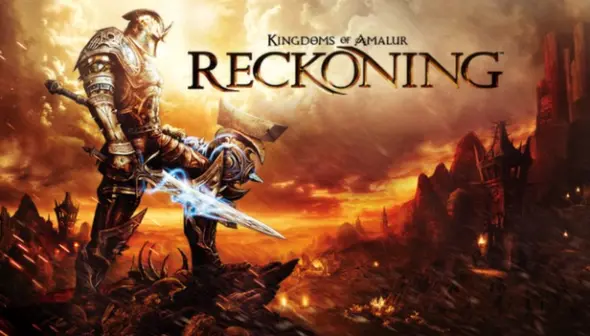



Top retailers
[See also : DLC The Legend of Dead Kel and DLC Teeth Of Naros]
You will start by choosing your class between the classic heroic fantasy trio: mage, warrior or thief. Your next customization will be the choice of your races, between 4 possibilities: Almain nobles, mercenaries Varani, Elves of light or shadow. Your final decision is to define your affinity with one of the five elements (Air, Earth, Wisdom, Justice, and Order). The story takes place in a dark fantasy world called Amalur, a world ravaged by the wars between the Tuatha Deohn and other deadly species. You'll start the story mode dead, but a mysterious gnome will resurrect you. However, you don't remember anything of your past, and you will have to remember it pieces by pieces to discover your destiny. With a dynamic system of real-time battles, Kingdoms of Amalur: Reckoning is full of surprises waiting for you.
Best deals for KoA Reckoning
Technical information
- Official website
- Categories : Action, Role-Playing
- Editor : 38 Studios
- Developer : Big Huge Games
- Mode(s) : Solo
- Release date : February 7, 2012
- System Requirements
-
- Minimum
- OS: XP / Vista / 7
- CPU : Core 2 duo 2.2 Ghz / Athlon 64 X2 5000+
- RAM : 1 GB XP (2 GB Vista, 7)
- GPU : GeForce 8800 GT/ Radeon HD3650
- Storage : 11 GB
- Age Rating
-


-
KoA Reckoning News
-
A remaster of Kingdoms of Amalur: Reckoning is in the works6/4/20
RATING
- Metacritic 81 / 100
- Most Popular
-
$15.52Monster Train 2Game Boost
-
$28.54ARC RaidersGame Boost
-
$42.75Call of Duty Black Ops 7eBay
-
$29.95Battlefield 6eBay
-
$33.62Football Manager 26Kinguin
-
$37.92Black Myth WukongEneba
-
$23.09DOOM The Dark AgesSteam
-
$17.50Warhammer 40k Space Marine 2Game Boost
-
$45.54Dying Light The BeastHRKGAME
-
$19.62CairnGame Boost
- New games
-
$7.99YapyapSteam
-
$26.99Aces of ThunderSteam
-
$11.99The Last StarshipGOG.com
-
$9.25Pie in the SkyGamersGate
-
$0.41Sausage HunterHRKGAME
-
$19.99Half SwordSteam
- Available soon
-
$54.58Dragon Quest 7 ReimaginedInstant Gaming
-
$57.77Nioh 3Kinguin
-
$50.39MY HERO ACADEMIA All’s JusticeGreenmanGaming
-
$26.02MENACEG2A
- Trending Now
- This Week's Video Game Releases - February 2026 (Week 6)2/2/26New Game Releases
- Dynasty Warriors 3 Complete Edition Remaster gets delayed1/31/26Gaming News
- Assassin’s Creed IV Remake rumors surge after new Edward statue1/31/26Gaming News
- Square Enix announces new Steam version of Final Fantasy VII1/30/26Gaming News
- Explore the immersive open world of Crimson Desert1/30/26Gaming News
- News, Good deals
- Borderlands 4 reveals 2026 roadmap amid Switch 2 port uncertainty7 minutes agoGaming News
- Hundreds of indie games go on sale as Humble Winter Indie Spotlight begins2/2/26Hot Deals
- Dynasty Warriors 3 Complete Edition Remaster gets delayed1/31/26Gaming News
- Explore the immersive open world of Crimson Desert1/30/26Gaming News
- Grounded 2 receives a defining Early Access update1/29/26Gaming News
- Capcom details PS5 Pro performance boosts for Resident Evil Requiem1/29/26Gaming News













