How to Activate an Origin CD Key

This guide will walk you through how to activate an Origin CD key. Origin is a digital distribution platform for Electronic Arts Games, makers of such hits as Star Wars: Jedi Fallen Order and Dead Space. A product key, on the other hand, is an alphanumeric code that you may find in the physical packaging of the game or in the email confirmation sent by the retailer.
There are two ways of activating a CD key on Origin: through the Origin client, or through the website.
To use the Origin client, follow these simple steps:
1. If you haven't done it yet, download and install the Origin client, which you can obtain here. Select from either the PC or Mac versions. Once installed, log into your EA account.
2. On the upper menu, select Origin, followed by Redeem Product Code. You should see the Enter your product code screen next.
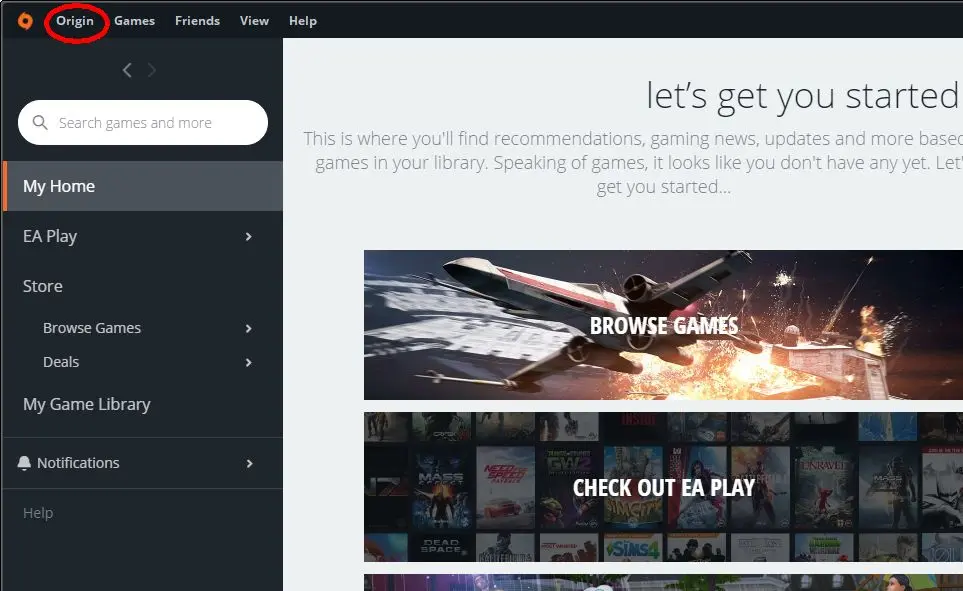
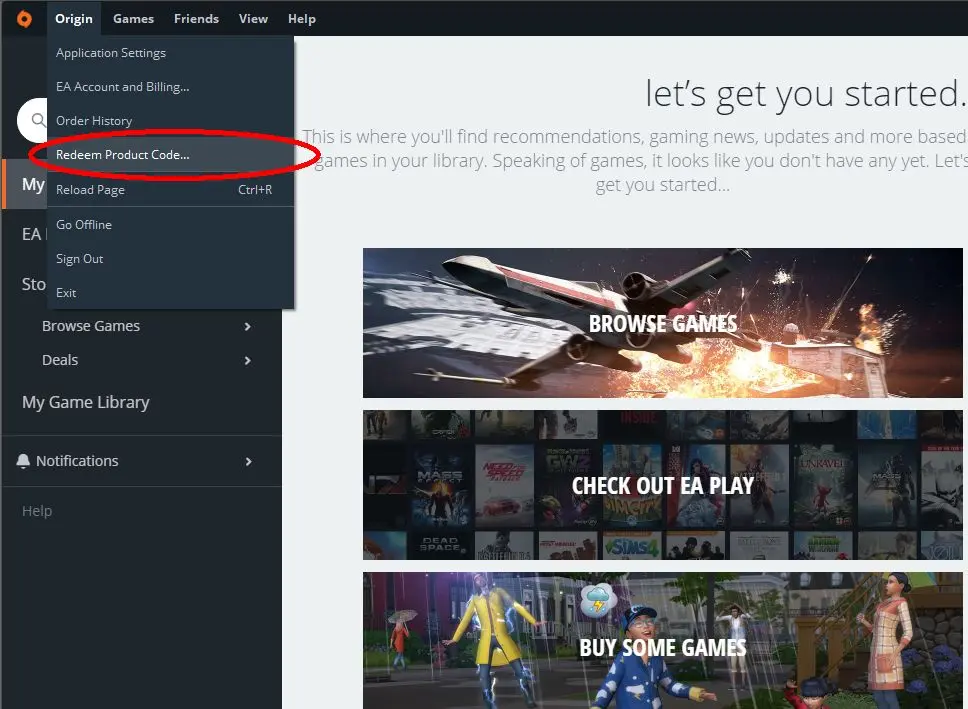
3. Enter your CD key in the following screen and hit Next. If you receive an Invalid Key message, check your code for typos. When you see the Confirm code activation message, hit Confirm.

4. You will see a confirmation screen. Congratulations, you’re almost ready to play. You may choose to install now by hitting Download with Origin, or install the game later by hitting Close instead.
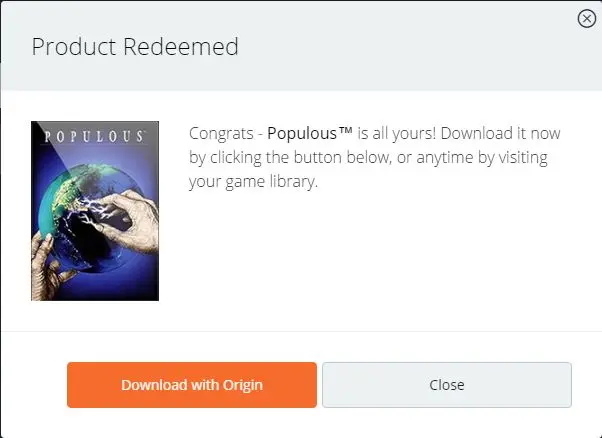
Note: When you click the Download button, you will be prompted on where you want to install the game. You may keep it at default or change it to a different location by altering the destination folder. Either way, hit Install when you are ready to download the game.
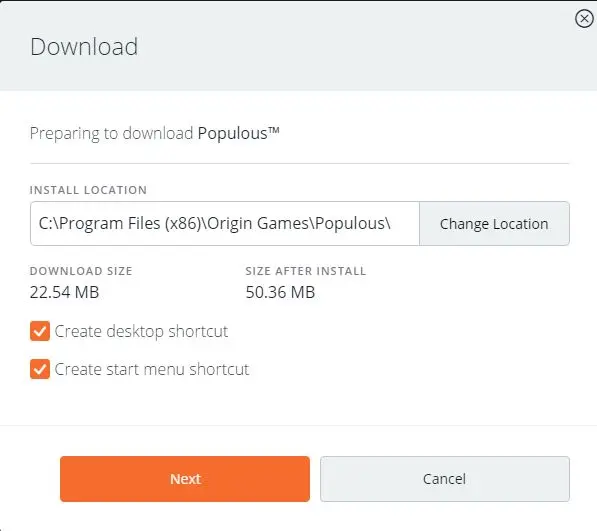
The second way to install a game is through the Origin website, here.
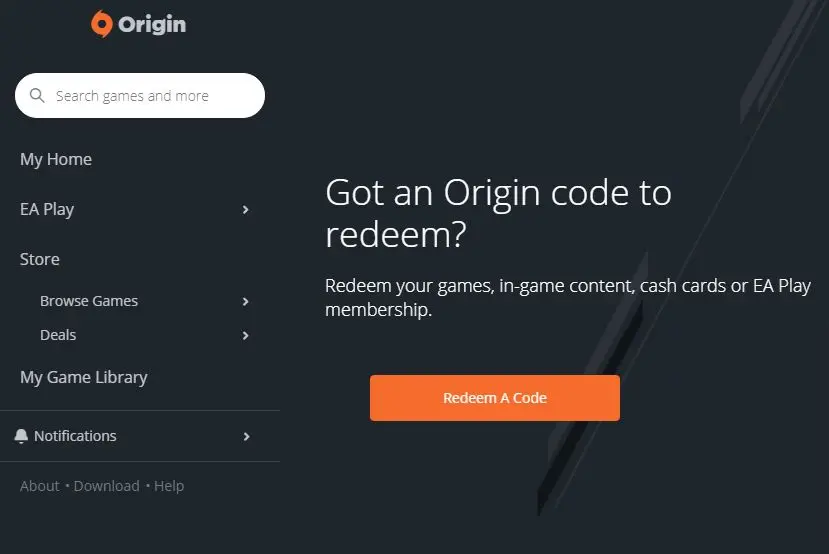
1. Click on Redeem code. Once again this will take you to the Input code screen.
2. Enter your CD key in the blank field and hit Next. When you see the Confirm code activation message, hit Confirm.

3. As with the Origin client, you choose where and when to install your game.
Now that you know how to activate an Origin CD key, please also note the following:
Any game you purchase is yours for life. If you should change computers or lose your hard drive, you may use the client to reinstall your games whenever you want.
A CD key may only be used once to activate a game, after which it becomes invalid. Also, do keep your keys someplace safe as you can use them to prove that you have purchased the product.
The Origin client not only lets you redeem games; it also helps you purchase, download, and organize the games in your Library. Origin lets you download updates for your products, chat with friends, save on the cloud, and join online games.
Finally, all your saved files are backed up in the cloud. You can enable or disable this feature by going to the My Games Library in the client, selecting a game’s Properties under its Settings, then selecting Cloud Saves. You may also upload a local save file in case the cloud save was accidentally deleted or corrupted.


- Trending Now
- ARC Raiders’ Headwinds update arrives today with challenging additions15 hours agoGaming News
- New gameplay mode arrives in Dragon Ball: Sparking! ZERO today1/26/26Gaming News
- This Week's Video Game Releases - January 2026 (Week 5)1/26/26New Game Releases
- Civilization VI and other Sid Meier hits arrive in the latest Humble Bundle1/25/26Hot Deals
- Forza Horizon 6: Can your PC run the game?1/23/26Gaming News
- News, Good deals
- Final Fantasy VII Rebirth sequel confirmed to use Unreal Engine 414 hours agoGaming News
- Control Resonant report suggests Q2 2026 release1/26/26Gaming News
- Epic Games kicks off Epic Savings Sale with hundreds of games up to 95% off1/26/26Hot Deals
- Team Ninja unveils extended gameplay footage for Nioh 31/23/26Gaming News
- New Stellar Blade 2 images hint at a ruined china setting1/22/26Gaming News
- Crimson Desert is ready for release after going Gold1/22/26Gaming News
- Most Popular
-
$28.92ARC RaidersGAMESEAL
-
$42.75Call of Duty Black Ops 7eBay
-
$24.49Battlefield 6eBay
-
$33.71Football Manager 26Kinguin
-
$23.99No Rest for the WickedSteam
- New games
-
$11.75AdaptoryInstant Gaming
-
$5.61Sky HarvestKinguin
-
$12.22Escape from Ever AfterInstant Gaming
-
$4.81TurnboundKinguin
-
$8.98BladesongKinguin
- Available soon
-
$27.67CairnG2A
-
$59.39CODE VEIN 2Instant Gaming
-
$16.85Vampires Bloodlord RisingKinguin
-
$55.71Dragon Quest 7 ReimaginedInstant Gaming
-
$50.39MY HERO ACADEMIA All’s JusticeGreenmanGaming
