Buy Worms Rumble at the Best Price
- PC
- PS5
- Switch
- XboxOne
- Xbox Series X





Top retailers
The long-lasting Worms series are back in a new multiplayer competitive game in which your worm will face those of other players in epic battles. Worms Rumble breaks with everything you knew about Worms and leaves aside turn-based combat to deliver an intense real-time combat experience for up to 32 players cross-platform. Make use of signature weapons like the Shotgun or the Holy Hand-grenade to get rid of your opponents and blast your way through the scenario as you try to survive to enemy attacks.
Worms Rumble includes plenty of crazy scenarios in 3D that you can blow up with explosive weapons as you try to obliterate your enemies. The game features several extremely fun gameplay modes including Deathmatch and Battle Royale. Just create your worm, customize it, and jump into action to gain exp and unlock plenty of extra outfits, accessories, weapon skins, and other rewards.
Worms Rumble also includes seasonal events with exclusive rewards and lets you experiment with custom mechanics in a special mode called "The Lab".
Best deals for Worms Rumble
Technical information
- Official website
- Categories : Action, Casual, Strategy, Platformer & Runner, Fighting & Martial Arts
- Editor : Team17
- Developer : Team17
- Mode(s) : Multiplayer, Co-op
- Release date : December 1, 2020
- Latest patch: 8/11/21
- System Requirements
-
- Minimum
- OS: Windows 10 64-bit
- CPU : Intel Core i5-2300 or FX-4350
- RAM : 4 GB
- GPU : 2GB NVIDIA GeForce or 2GB AMD Radeon
- Recommended
- CPU : Intel Core i5-6600 or AMD Ryzen 5 1600
- RAM : 8 GB
- GPU : 4GB NVIDIA GeForce or 4GB AMD Radeon
- Age Rating
-

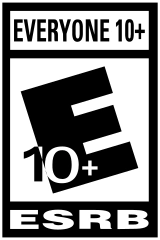




DLC available
-
 $1.38Worms Rumble Cats & Dogs Double Pack2Game
$1.38Worms Rumble Cats & Dogs Double Pack2Game -
 $1.38Worms Rumble Honor & Death Pack2Game
$1.38Worms Rumble Honor & Death Pack2Game -
 $0.21Worms Rumble Armageddon Weapon Skin PackGAMESEAL
$0.21Worms Rumble Armageddon Weapon Skin PackGAMESEAL -
 $0.27Worms Rumble Captain & Shark Double PackGame Boost
$0.27Worms Rumble Captain & Shark Double PackGame Boost -
 $0.92Worms Rumble Emote PackYuplay
$0.92Worms Rumble Emote PackYuplay -
 $1.09Worms Rumble Action All Stars PackK4G
$1.09Worms Rumble Action All Stars PackK4G -
 $0.15Worms Rumble Legends PackK4G
$0.15Worms Rumble Legends PackK4G -
 $0.34Worms Rumble New Challengers PackGame Boost
$0.34Worms Rumble New Challengers PackGame Boost
-
Worms Rumble News
-
Worms Rumble reinvents the classic formula of the series7/2/20
- Same Franchise
-
 $1.97Worms W.M.DK4G
$1.97Worms W.M.DK4G -
 $16.24Worms CollectionGAMESEAL
$16.24Worms CollectionGAMESEAL -
 $1.39Worms ArmageddonK4G
$1.39Worms ArmageddonK4G -
 $0.36Worms PinballK4G
$0.36Worms PinballK4G -
 $1.15Worms Crazy GolfK4G
$1.15Worms Crazy GolfK4G -
 $0.36Worms BlastK4G
$0.36Worms BlastK4G -
 $0.78Worms Ultimate MayhemK4G
$0.78Worms Ultimate MayhemK4G
- Also Published By Team17
-
 $10.31SWORNEneba
$10.31SWORNEneba -
 $12.08Goblin CleanupK4G
$12.08Goblin CleanupK4G -
 $6.73SintopiaPremiumCDKeys
$6.73SintopiaPremiumCDKeys -
 $6.90Ritual of Raven2Game
$6.90Ritual of Raven2Game -
 $15.11Date Everything!K4G
$15.11Date Everything!K4G -
 $0.44Nice Day for FishingEneba
$0.44Nice Day for FishingEneba -
 $2.81Jumping Jazz Cats2Game
$2.81Jumping Jazz Cats2Game -
 $6.89Heroes of Hammerwatch 2LOADED
$6.89Heroes of Hammerwatch 2LOADED -
 $6.73Amber IsleK4G
$6.73Amber IsleK4G -
 $0.18WarcanaK4G
$0.18WarcanaK4G
- Most Popular
-
$28.17ARC RaidersK4G
-
$42.75Call of Duty Black Ops 7eBay
-
$29.95Battlefield 6eBay
-
$33.95Football Manager 26Kinguin
-
$53.14Black Myth WukongKinguin
-
$27.99Split FictioneBay
-
$21.49EA SPORTS FC 26eBay
-
$45.54Dying Light The BeastHRKGAME
-
$22.12Warhammer 40k Space Marine 2Game Boost
-
$19.49Monster Hunter WildseBay
- New games
-
$0.41Sausage HunterHRKGAME
-
$19.99Half SwordSteam
-
$12.27Vampires Bloodlord RisingKinguin
-
$22.49CalyxSteam
-
$23.99I Hate This PlaceSteam
-
$55.19CODE VEIN 2LOADED
- Available soon
-
$58.35Nioh 3Kinguin
-
$50.39MY HERO ACADEMIA All’s JusticeGreenmanGaming
-
$55.19Dragon Quest 7 ReimaginedLOADED
-
$23.39Age of Mythology Retold Expansion PassGamesplanet
- Trending Now
- This Week's Video Game Releases - February 2026 (Week 6)19 hours agoNew Game Releases
- Dynasty Warriors 3 Complete Edition Remaster gets delayed1/31/26Gaming News
- Assassin’s Creed IV Remake rumors surge after new Edward statue1/31/26Gaming News
- Square Enix announces new Steam version of Final Fantasy VII1/30/26Gaming News
- Explore the immersive open world of Crimson Desert1/30/26Gaming News
- News, Good deals
- Hundreds of indie games go on sale as Humble Winter Indie Spotlight begins2/2/26Hot Deals
- Dynasty Warriors 3 Complete Edition Remaster gets delayed1/31/26Gaming News
- Explore the immersive open world of Crimson Desert1/30/26Gaming News
- Grounded 2 receives a defining Early Access update1/29/26Gaming News
- Capcom details PS5 Pro performance boosts for Resident Evil Requiem1/29/26Gaming News
- Bloodlines 2 lays out its expansion plans for 20261/29/26Gaming News













