Buy Chaos on Deponia at the Best Price
- PC
- PS4
- XboxOne
- Xbox Series X
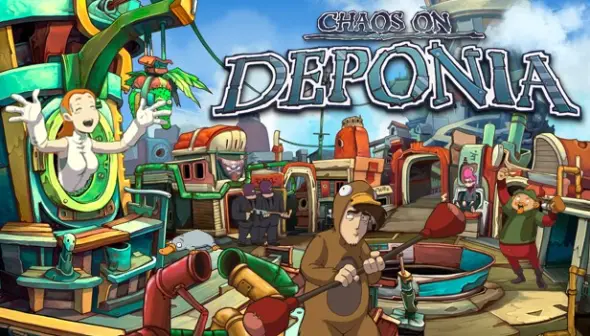



Top retailers
Deponia is a world that looks like a garbage discharge in which lives Rufus, a very selfish and self-centered being, who is, on top of this, attracted to disasters. Dreaming of Elyseum, a utopian world, Rufus wants to leave Deponia, more than anything. Fate has decided otherwise since Rufus will meet Goal, a damsel in distress. Chaos of Deponia, sequel of the first opus, immerses the heroes in a very delicate situation since the Elyos Council only wishes to explode Deponia. As it would not suffice, Goal’s brain implant is wonky, and she now has a violent schizophrenic disorder.
Rufus will then have to fulfill his mission while handling Goal’s three different personalities.
Best deals for Chaos on Deponia
Technical information
- Official website
- Categories : Adventure, Point and Click
- Editor : Daedalic Entertainment
- Developer : Daedalic Entertainment
- Mode(s) : Solo
- Release date : November 6, 2012
- System Requirements
-
- Minimum
- OS: XP / Vista / 7
- CPU : 2,5 GHz single-core
- RAM : 2 GB
- GPU : 512 Mb
- Storage : 5 GB
- Age Rating
-




- Also Published By Daedalic Entertainment
-
 $9.34BloodgroundsEneba
$9.34BloodgroundsEneba -
 $5.44Yield! Fall of RomeGame Boost
$5.44Yield! Fall of RomeGame Boost -
 $8.97Once Upon A PuppetEneba
$8.97Once Upon A PuppetEneba -
 $5.87Wild WoodsGame Boost
$5.87Wild WoodsGame Boost -
 $4.21Potion TycoonEneba
$4.21Potion TycoonEneba -
 $3.41Edge of SanityEneba
$3.41Edge of SanityEneba -
 $1.99Shift 87Gamebillet
$1.99Shift 87Gamebillet -
 $1.57Into the EmberlandsGamebillet
$1.57Into the EmberlandsGamebillet -
 $15.10CapesYuplay
$15.10CapesYuplay -
 $2.52REVEILInstant Gaming
$2.52REVEILInstant Gaming
- Most Popular
-
$15.52Monster Train 2Game Boost
-
$28.38ARC RaidersK4G
-
$42.75Call of Duty Black Ops 7eBay
-
$29.95Battlefield 6eBay
-
$33.62Football Manager 26Kinguin
-
$37.92Black Myth WukongEneba
-
$23.09DOOM The Dark AgesSteam
-
$17.50Warhammer 40k Space Marine 2Game Boost
-
$45.54Dying Light The BeastHRKGAME
-
$19.62CairnGame Boost
- New games
-
$7.99YapyapSteam
-
$26.99Aces of ThunderSteam
-
$11.99The Last StarshipGOG.com
-
$9.25Pie in the SkyGamersGate
-
$0.41Sausage HunterHRKGAME
-
$19.99Half SwordSteam
- Available soon
-
$54.58Dragon Quest 7 ReimaginedInstant Gaming
-
$57.77Nioh 3Kinguin
-
$50.39MY HERO ACADEMIA All’s JusticeGreenmanGaming
-
$26.02MENACEG2A
- Trending Now
- This Week's Video Game Releases - February 2026 (Week 6)2/2/26New Game Releases
- Dynasty Warriors 3 Complete Edition Remaster gets delayed1/31/26Gaming News
- Assassin’s Creed IV Remake rumors surge after new Edward statue1/31/26Gaming News
- Square Enix announces new Steam version of Final Fantasy VII1/30/26Gaming News
- Explore the immersive open world of Crimson Desert1/30/26Gaming News
- News, Good deals
- Hundreds of indie games go on sale as Humble Winter Indie Spotlight begins2/2/26Hot Deals
- Dynasty Warriors 3 Complete Edition Remaster gets delayed1/31/26Gaming News
- Explore the immersive open world of Crimson Desert1/30/26Gaming News
- Grounded 2 receives a defining Early Access update1/29/26Gaming News
- Capcom details PS5 Pro performance boosts for Resident Evil Requiem1/29/26Gaming News
- Bloodlines 2 lays out its expansion plans for 20261/29/26Gaming News













