Assassin's Creed Valhalla: Dawn of Ragnarök
- PC
- XboxOne
- Xbox Series X
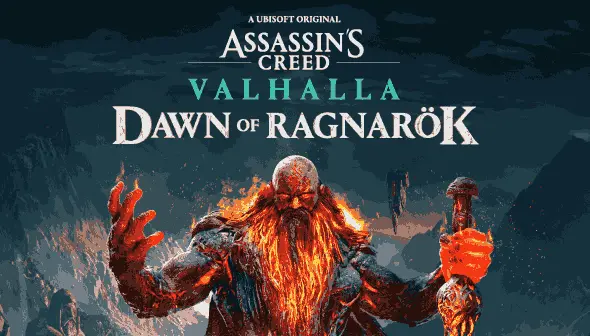
Top retailers
Dawn of Ragnarök is an expansion for Assassin's Creed Valhalla. It brings an epic storyline that veers away from what you have experienced before in the game. Instead of focusing on the story of Eivor and the Viking invaders, the DLC allows you to discover the story of Odin, the Norse god of Battle and Wisdom. In Assassin's Creed Valhalla: Dawn of Ragnarök, you will play as the legendary god who is embarked on a mission to save his son, Baldr, who is held prisoner by the mighty fire giant Surtr.
Experience Odin's personal saga as you explore the mythical realm of Svartalfheim, home of the dwarves, currently under siege by evil forces. As Odin, you will have access to his shapeshifting powers, and you will be able to control the elements and imbue your weapons with them. You can even use your godly powers to resurrect the foes that you slain to fight for you. Surtr controls an army composed of powerful ice and fire giants, and only by defeating them will you manage to find your son.
Best deals for Assassin's Creed Valhalla Dawn of Ragnarök
Technical information
- Categories : Action, Adventure, Role-Playing, Story-Rich
- Editor : Ubisoft
- Developer : Ubisoft Montreal
- Mode(s) : Solo
- Release date : March 10, 2022
- System Requirements
-
- Minimum
- OS: Windows 10 (64 bits)
- CPU : Ryzen 3 1200, 3,1 GHz / i5-4460, 3,2 GHz
- RAM : 8 GB
- GPU : AMD R9 380, 4 GB / GeForce GTX 960, 4 GB
- Storage : 50 GB
- Recommended
- OS: Windows 10 (versions 64 bits uniquement)
- CPU : AMD Ryzen 5 1600 / Intel Core i7-4790
- RAM : 8 GB
- GPU : R9 380 / GeForce GTX 960
- Age Rating
-






DLC available
-
 $22.30Assassin's Creed Valhalla The Siege of ParisEneba
$22.30Assassin's Creed Valhalla The Siege of ParisEneba -
 $22.30Assassin's Creed Valhalla Wrath of the DruidsEneba
$22.30Assassin's Creed Valhalla Wrath of the DruidsEneba -
 $9.25AC Valhalla Season PassGamesplanet US
$9.25AC Valhalla Season PassGamesplanet US -
 $2.09Assassin's Creed Valhalla The Way of the BerserkerHRKGAME
$2.09Assassin's Creed Valhalla The Way of the BerserkerHRKGAME
-
Assassin's Creed Valhalla Dawn of Ragnarök News
-
Assassin's Creed Valhalla gets big patch before DLC2/23/22
-
Assassin's Creed Valhalla News
-
Assassin's Creed Valhalla could be getting Steam achievements soon10/8/24
-
Assassin's Creed Valhalla update adds new puzzles to the game9/27/22
-
Assassin's Creed Valhalla upcoming content revealed11/8/21
-
Explore Ancient Britain with Assassin's Creed Valhalla Discovery Tour9/15/21
Articles related to the Assassin's Creed series
-
Assassin’s Creed IV Remake rumors surge after new Edward statue1/31/26
-
Assassin’s Creed Shadows likely coming to Switch 2 following new leak10/12/25
-
Assassin’s Creed 4: Black Flag remake rumors point to major RPG shift9/17/25
-
Assassin’s Creed Shadows ranks among Europe’s top-selling games of 20258/20/25
-
Ubisoft leak Points to new Assassin’s Creed project in the works7/31/25
- Same Franchise
-
$27.49Assassin's Creed ShadowseBay
-
 $30.96Assassin's Creed Mirage & Assassin's Creed Valhalla BundleEneba
$30.96Assassin's Creed Mirage & Assassin's Creed Valhalla BundleEneba -
 $19.29Assassin's Creed MirageLOADED
$19.29Assassin's Creed MirageLOADED -
 $13.79Assassin's Creed Valhalla + Immortals Fenyx Rising BundleEneba
$13.79Assassin's Creed Valhalla + Immortals Fenyx Rising BundleEneba -
 $150.85Assassin's Creed Mythology PackKinguin
$150.85Assassin's Creed Mythology PackKinguin -
 $19.99Assassin's Creed The Rebel CollectionBest Buy
$19.99Assassin's Creed The Rebel CollectionBest Buy -
 $93.57Assassin's Creed Legendary CollectionGame Boost
$93.57Assassin's Creed Legendary CollectionGame Boost -
 $9.14Assassin's Creed 3 RemasteredGAMESEAL
$9.14Assassin's Creed 3 RemasteredGAMESEAL -
 $4.44Assassin's Creed OdysseyAmazon
$4.44Assassin's Creed OdysseyAmazon -
 $2.64Assassin's Creed OriginsAmazon
$2.64Assassin's Creed OriginsAmazon
- Also Published By Ubisoft
-
 $50.57Anno 117 Pax RomanaEneba
$50.57Anno 117 Pax RomanaEneba -
 $9.99Tom Clancy's Splinter Cell Pandora TomorrowSteam
$9.99Tom Clancy's Splinter Cell Pandora TomorrowSteam -
 $22.85Just Dance 2026 EditionGame Boost
$22.85Just Dance 2026 EditionGame Boost -
 $9.99Rocksmith 2014 Edition Remastered Learn & PlaySteam
$9.99Rocksmith 2014 Edition Remastered Learn & PlaySteam -
 $19.99Just Dance 2025Best Buy
$19.99Just Dance 2025Best Buy -
 $11.99Monopoly (2024)Steam
$11.99Monopoly (2024)Steam -
$14.49Star Wars OutlawseBay
-
 $11.00Beyond Good & Evil 20th Anniversary EditionGamesplanet
$11.00Beyond Good & Evil 20th Anniversary EditionGamesplanet -
 $24.74The Rogue Prince of PersiaKinguin
$24.74The Rogue Prince of PersiaKinguin
- Most Popular
-
$28.13ARC RaidersK4G
-
$42.75Call of Duty Black Ops 7eBay
-
$27.99Battlefield 6eBay
-
$53.14Black Myth WukongKinguin
-
$33.95Football Manager 26Kinguin
-
$27.99Split FictioneBay
-
$21.49EA SPORTS FC 26eBay
-
$27.49Assassin's Creed ShadowseBay
-
$22.43Warhammer 40k Space Marine 2K4G
-
$29.49F1 25eBay
- New games
-
$0.41Sausage HunterHRKGAME
-
$19.99Half SwordSteam
-
$15.81Vampires Bloodlord RisingG2A
-
$22.49CalyxSteam
-
$23.99I Hate This PlaceSteam
-
$55.19CODE VEIN 2LOADED
- Available soon
-
$58.35Nioh 3Kinguin
-
$50.39MY HERO ACADEMIA All’s JusticeGreenmanGaming
-
$55.19Dragon Quest 7 ReimaginedLOADED
-
$23.39Age of Mythology Retold Expansion PassGamesplanet
- Trending Now
- This Week's Video Game Releases - February 2026 (Week 6)4 hours agoNew Game Releases
- Dynasty Warriors 3 Complete Edition Remaster gets delayed1/31/26Gaming News
- Assassin’s Creed IV Remake rumors surge after new Edward statue1/31/26Gaming News
- Square Enix announces new Steam version of Final Fantasy VII1/30/26Gaming News
- Explore the immersive open world of Crimson Desert1/30/26Gaming News
- News, Good deals
- Hundreds of indie games go on sale as Humble Winter Indie Spotlight begins9 hours agoHot Deals
- Dynasty Warriors 3 Complete Edition Remaster gets delayed1/31/26Gaming News
- Explore the immersive open world of Crimson Desert1/30/26Gaming News
- Grounded 2 receives a defining Early Access update1/29/26Gaming News
- Capcom details PS5 Pro performance boosts for Resident Evil Requiem1/29/26Gaming News
- Bloodlines 2 lays out its expansion plans for 20261/29/26Gaming News













