Buy Cuphead at the Best Price
- PC
- PS4
- Switch
- XboxOne
- Xbox Series X

Top retailers
Embark on the cartoony world of Inkwell Isle with Cuphead. This independent game created by two Canadian brothers, Chad and Jared Moldenhauer starring Cuphead and Mugman, brothers too. One day, Cuphead and Mugman go to the casino, and, with luck on their side, they do not stop raising up the bet. Until the owner of the casino, who is none other than the Devil himself, offers them to play one last time. The offer he makes to them is the following: if they win, they will be able to leave with all the winnings of the casino, but if they lose they will have to yield their souls to the Devil. In front of the greed, Cuphead goes headlong, and the two brothers lose. Unable to give up their souls, Cuphead and Mugman beg the devil to spare them. The Devil agrees on the condition that they collect for him the souls of bad payers. It's on this background, and with graphics largely inspired by the cartoons of the thirties that Cuphead takes place. But do not be fooled by its graphics, because Cuphead is not a childish game. On the contrary, it is actually a particularly demanding shoot'em up. The game focuses primarily on boss fights, which will allow you to collect valuable contracts for the Devil. There are two other types of levels available, you can board an airplane to eliminate your enemies, but also go run-and-gun on some levels. Cuphead has a range of possible actions: jump, crouch, and sprint, both on the ground and in the air, and he can also use pink-colored objects to enjoy a double jump. Of course, he has a weapon with which he can fire in 8 directions and a special attack. You can improve some of Cuphead abilities through the store, thanks to the coins you pick up in the levels. Be careful though, as improving certain abilities can have an impact on others. In Cuphead lives are not limited, which is nice considering the difficulty of the game. However, if you die in a boss fight, the sequence of attacks will be different on the next try. Finally, Cuphead has a local co-op mode.
Best deals for Cuphead
Technical information
- Official website
- Categories : Action, Platformer & Runner, Shoot Them Up
- Editor : Studio MDHR Entertainment Inc.
- Developer : Studio MDHR Entertainment Inc.
- Mode(s) : Solo, Co-op
- Release date : September 29, 2017
- System Requirements
-
- Minimum
- OS: Windows 7, 8, 8.1, or 10
- CPU : Intel i3 2100 or AMD Athlon II X4 640 or higher
- RAM : 4 GB
- GPU : nVidia GT240 1GB or AMD 5570 1GB or higher
- Storage : 15 GB
- Age Rating
-

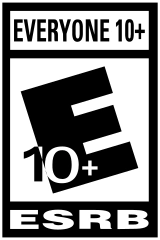



- Steam Deck: Verified

DLC available
-
 $4.50Cuphead The Delicious Last CourseKinguin
$4.50Cuphead The Delicious Last CourseKinguin
-
Cuphead News
-
Cuphead's DLC has been delayed again11/26/20
- Most Popular
-
$28.17ARC RaidersK4G
-
$31.99Call of Duty Black Ops 7eBay
-
$29.95Battlefield 6eBay
-
$33.72Football Manager 26Kinguin
-
$52.79Black Myth WukongKinguin
-
$27.99Split FictioneBay
-
$21.49EA SPORTS FC 26eBay
-
$45.54Dying Light The BeastHRKGAME
-
$22.36Warhammer 40k Space Marine 2K4G
-
$19.49Monster Hunter WildseBay
- New games
-
$0.41Sausage HunterHRKGAME
-
$19.99Half SwordSteam
-
$12.19Vampires Bloodlord RisingKinguin
-
$22.49CalyxSteam
-
$23.99I Hate This PlaceSteam
-
$55.19CODE VEIN 2LOADED
- Available soon
-
$57.96Nioh 3Kinguin
-
$50.39MY HERO ACADEMIA All’s JusticeGreenmanGaming
-
$55.19Dragon Quest 7 ReimaginedLOADED
-
$23.39Age of Mythology Retold Expansion PassGamesplanet
- Trending Now
- This Week's Video Game Releases - February 2026 (Week 6)23 hours agoNew Game Releases
- Dynasty Warriors 3 Complete Edition Remaster gets delayed1/31/26Gaming News
- Assassin’s Creed IV Remake rumors surge after new Edward statue1/31/26Gaming News
- Square Enix announces new Steam version of Final Fantasy VII1/30/26Gaming News
- Explore the immersive open world of Crimson Desert1/30/26Gaming News
- News, Good deals
- Hundreds of indie games go on sale as Humble Winter Indie Spotlight begins2/2/26Hot Deals
- Dynasty Warriors 3 Complete Edition Remaster gets delayed1/31/26Gaming News
- Explore the immersive open world of Crimson Desert1/30/26Gaming News
- Grounded 2 receives a defining Early Access update1/29/26Gaming News
- Capcom details PS5 Pro performance boosts for Resident Evil Requiem1/29/26Gaming News
- Bloodlines 2 lays out its expansion plans for 20261/29/26Gaming News













