Buy Starlink: Battle for Atlas at the Best Price
- PC
- Switch
- XboxOne
- Xbox Series X




Top retailers
Starlink: Battle for Atlas is a thrilling space exploration game. Players take on the role of daring pilots as they explore a vast universe – from soaring across alien planets to engaging in intense dogfights against dangerous foes.
Gameplay consists of thrilling ship-to-ship battles, mining resources & constructing bases – all while enjoying breathtakingly rendered star systems. Players can also customize their spacecraft with exotic components to further enhance its power.
Visually speaking, Starlink: Battle for Atlas looks gorgeous - featuring stunning 3D visuals that bring its intergalactic scenes to life. The game's audio adds to the atmosphere with its rousing soundtracks for its more exciting moments!
In addition, there’s an expansive PvP mode – allowing players to team up & battle other fleets in fast-paced matches or race against rivals in frenetic time trials. This mode also includes unique missions which require quick reflexes and strategic planning to complete.
Overall, Starlink: Battle for Atlas is sure to appeal to any fan of science fiction games. With its captivating story, rich gameplay & galactic battles – it’s sure to provide hours of entertainment for players old & new alike!
Best deals for Starlink Battle for Atlas
Technical information
- Official website
- Categories : Action, Adventure
- Editor : Ubisoft
- Developer : Ubisoft Toronto
- Mode(s) : Solo, Multiplayer
- Release date : April 30, 2019
- System Requirements
-
- Minimum
- OS: Windows 7/8/10 (64 bit only)
- CPU : Intel Core i5-2500K 3.3 GHz, AMD FX-6350 3.9 GHz
- RAM : 8 GB RAM
- GPU : NVIDIA GeForce GTX 660 or AMD Radeon HD 7850
- Age Rating
-

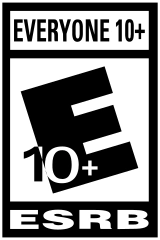




- Also Published By Ubisoft
-
 $49.38Anno 117 Pax RomanaEneba
$49.38Anno 117 Pax RomanaEneba -
 $9.99Tom Clancy's Splinter Cell Pandora TomorrowSteam
$9.99Tom Clancy's Splinter Cell Pandora TomorrowSteam -
 $22.86Just Dance 2026 EditionGame Boost
$22.86Just Dance 2026 EditionGame Boost -
 $24.50The Rogue Prince of PersiaKinguin
$24.50The Rogue Prince of PersiaKinguin -
$22.32Assassin's Creed ShadowseBay
-
 $9.99Rocksmith 2014 Edition Remastered Learn & PlaySteam
$9.99Rocksmith 2014 Edition Remastered Learn & PlaySteam -
 $34.67Just Dance 2025Eneba
$34.67Just Dance 2025Eneba -
 $17.89Monopoly (2024)LOADED
$17.89Monopoly (2024)LOADED -
$16.19Star Wars OutlawsKinguin
- Most Popular
-
$15.54Monster Train 2Game Boost
-
$28.07ARC RaidersGame Boost
-
$42.75Call of Duty Black Ops 7eBay
-
$29.95Battlefield 6eBay
-
$33.62Football Manager 26Kinguin
-
$37.92Black Myth WukongEneba
-
$23.09DOOM The Dark AgesSteam
-
$17.52Warhammer 40k Space Marine 2Game Boost
-
$45.54Dying Light The BeastHRKGAME
-
$19.64CairnGame Boost
- New games
-
$7.99YapyapSteam
-
$22.41Aces of ThunderKinguin
-
$11.99The Last StarshipGOG.com
-
$0.41Sausage HunterHRKGAME
-
$19.99Half SwordSteam
-
$12.08Vampires Bloodlord RisingKinguin
- Available soon
-
$57.77Nioh 3Kinguin
-
$50.39MY HERO ACADEMIA All’s JusticeGreenmanGaming
-
$54.58Dragon Quest 7 ReimaginedInstant Gaming
-
$22.94Age of Mythology Retold Expansion PassGreenmanGaming
- Trending Now
- This Week's Video Game Releases - February 2026 (Week 6)2/2/26New Game Releases
- Dynasty Warriors 3 Complete Edition Remaster gets delayed1/31/26Gaming News
- Assassin’s Creed IV Remake rumors surge after new Edward statue1/31/26Gaming News
- Square Enix announces new Steam version of Final Fantasy VII1/30/26Gaming News
- Explore the immersive open world of Crimson Desert1/30/26Gaming News
- News, Good deals
- Hundreds of indie games go on sale as Humble Winter Indie Spotlight begins2/2/26Hot Deals
- Dynasty Warriors 3 Complete Edition Remaster gets delayed1/31/26Gaming News
- Explore the immersive open world of Crimson Desert1/30/26Gaming News
- Grounded 2 receives a defining Early Access update1/29/26Gaming News
- Capcom details PS5 Pro performance boosts for Resident Evil Requiem1/29/26Gaming News
- Bloodlines 2 lays out its expansion plans for 20261/29/26Gaming News













