Buy Embr at the Best Price
- PC
- PS4
- Switch





Top retailers
Embr is a hectic fire-fighting simulator set in a hyper-capitalistic world in an alternative present, where the government has run out of funds for the fire-fighting brigades, and it is now just another service you have to pay for. The Embr Respondr is the solution, where you hire firefighters with an app-based service instead of a public offering.
As an on-demand firefighter who works for tips and strives to get a good review, you have to run into burning buildings to rescue helpless civilians. To help in your rescue missions, you have your trusty water hose and your utility belt full of tools and upgrades, such as a client finder which reveals the location of people to rescue or a hairdryer or a Corsair-branded axe complete with RGB. Each one of the tools you have to buy with the money you earn from rescues. As with any app-based service, you can go above and beyond to earn a better tip through optional objectives, typically retrieving enormous piles of cash.
Best deals for Embr
Technical information
- Official website
- Categories : Action, Casual, First-Person Shooter, Simulation, Strategy
- Editor : Curve Games
- Developer : Muse Games
- Mode(s) : Solo, Multiplayer, Co-op
- Release date : September 23, 2021
- System Requirements
-
- Minimum
- OS: Windows 7, 8, 8.1, 10 x64
- CPU : Intel i5-6600 Series @ 3.5 GHz / Intel i7-4760 @ 3 GHz
- RAM : 8 GB
- GPU : AMD Ryzen 5 2500 Series @ 3.6 GHz
- Storage : 8 GB
- Recommended
- CPU : Intel i5 9600K @ 3.7 GHz
- RAM : 16 GB RAM
- GPU : Nvidia GTX 1060 6GB
- Storage : 8 GB available space
- Age Rating
-

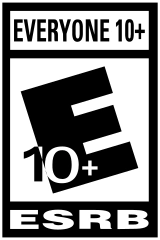



- Also Published By Curve Games
-
 $3.24Super Loco World Cozy Train AutomationKinguin
$3.24Super Loco World Cozy Train AutomationKinguin -
 $4.41Badlands CrewKinguin
$4.41Badlands CrewKinguin -
 $5.44Human Fall Flat VRKinguin
$5.44Human Fall Flat VRKinguin -
 $0.66Dungeons of HinterbergHRKGAME
$0.66Dungeons of HinterbergHRKGAME -
 $6.10For The King 2K4G
$6.10For The King 2K4G -
 $0.37Patch QuestK4G
$0.37Patch QuestK4G -
 $0.20From SpaceHRKGAME
$0.20From SpaceHRKGAME -
 $0.30You Suck at ParkingKinguin
$0.30You Suck at ParkingKinguin -
 $0.37Autonauts vs PiratebotsK4G
$0.37Autonauts vs PiratebotsK4G -
 $1.07Golf GangKinguin
$1.07Golf GangKinguin
- Most Popular
-
$28.25ARC RaidersK4G
-
$42.75Call of Duty Black Ops 7eBay
-
$29.95Battlefield 6eBay
-
$33.95Football Manager 26Kinguin
-
$53.14Black Myth WukongKinguin
-
$27.99Split FictioneBay
-
$21.49EA SPORTS FC 26eBay
-
$45.51Dying Light The BeastHRKGAME
-
$22.42Warhammer 40k Space Marine 2GAMESEAL
-
$19.49Monster Hunter WildseBay
- New games
-
$0.41Sausage HunterHRKGAME
-
$19.99Half SwordSteam
-
$12.27Vampires Bloodlord RisingKinguin
-
$22.49CalyxSteam
-
$23.99I Hate This PlaceSteam
-
$55.19CODE VEIN 2LOADED
- Available soon
-
$58.35Nioh 3Kinguin
-
$50.39MY HERO ACADEMIA All’s JusticeGreenmanGaming
-
$55.19Dragon Quest 7 ReimaginedLOADED
-
$23.39Age of Mythology Retold Expansion PassGamesplanet
- Trending Now
- This Week's Video Game Releases - February 2026 (Week 6)18 hours agoNew Game Releases
- Dynasty Warriors 3 Complete Edition Remaster gets delayed1/31/26Gaming News
- Assassin’s Creed IV Remake rumors surge after new Edward statue1/31/26Gaming News
- Square Enix announces new Steam version of Final Fantasy VII1/30/26Gaming News
- Explore the immersive open world of Crimson Desert1/30/26Gaming News
- News, Good deals
- Hundreds of indie games go on sale as Humble Winter Indie Spotlight begins23 hours agoHot Deals
- Dynasty Warriors 3 Complete Edition Remaster gets delayed1/31/26Gaming News
- Explore the immersive open world of Crimson Desert1/30/26Gaming News
- Grounded 2 receives a defining Early Access update1/29/26Gaming News
- Capcom details PS5 Pro performance boosts for Resident Evil Requiem1/29/26Gaming News
- Bloodlines 2 lays out its expansion plans for 20261/29/26Gaming News













