Buy Hunting Simulator 2 at the Best Price
- PC
- PS5
- PS4
- Switch
- XboxOne
- Xbox Series X
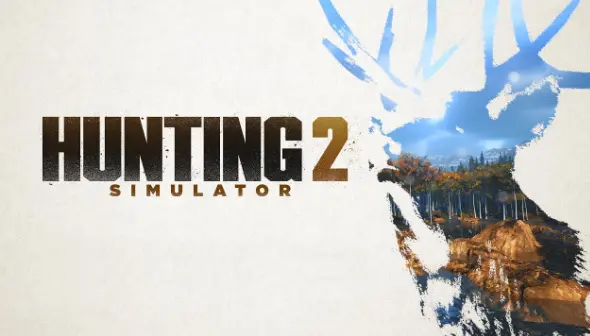




Top retailers
Hunting Simulator 2 takes you on an incredible journey through the most impressive environments all over the world to practice your favorite sport, hunting. From the plains of Colorado to the desert of Texas or the forests in Europe you will explore a variety of beautiful locations and hunt the most representative fauna of each of them. With an unprecedented level of detail, Hunting Simulator 2 offers you a variety of weapons and hunting equipment from the best brands, including Browning, Winchester, Bushnell, Kryptek, and Verney-Carron.
But you won't be alone while you hunt wild animals and your trusty dog will accompany you and help you by tracking your prey and retrieving them. Hunting Simulator 2 features some of the best hunting dog breeds including Labrador Retriever, German Shorthaired Pointer, and Beagle. Each of them has specific hunting traits but all of them will be a great help to attain the best trophies. Thanks to the advanced AI of the game, the animals you will hunt have realistic behaviors, offering you a hunting experience that you will never forget.
Best deals for Hunting Simulator 2
Technical information
- Official website
- Categories : Action, Adventure, Simulation, Sports Sim, Strategy
- Editor : Nacon
- Developer : Nacon Studio Ghent
- Mode(s) : Solo
- Release date : July 16, 2020
- System Requirements
-
- Minimum
- OS: Windows 7 (64-bit)
- CPU : Pentium Dual-Core G3220 / Athlon II x3 450
- RAM : 4 GB
- GPU : Geforce GTX 560 Ti / Radeon HD 7770
- Storage : 17 GB
- Recommended
- OS: Windows 10 (64-bit)
- CPU : Core i3 6100 / Ryzen 31300x
- RAM : 8 GB
- GPU : GeForce GTX 1060 / Radeon RX 590
- Storage : 17 GB
- Age Rating
-




- Steam Deck: Verified

DLC available
-
 $4.06Hunting Simulator 2 A Ranger's LifeYuplay
$4.06Hunting Simulator 2 A Ranger's LifeYuplay -
 $5.04Hunting Simulator 2 Bear Hunter PackKinguin
$5.04Hunting Simulator 2 Bear Hunter PackKinguin -
 $0.79Hunting Simulator 2 Beretta Model 486 by Marc NewsonLOADED
$0.79Hunting Simulator 2 Beretta Model 486 by Marc NewsonLOADED
- Also Published By Nacon
-
$31.99Styx Blades of GreedGamesplanet
-
 $59.99Cricket 26 The Official Game of the AshesPlayStation Store
$59.99Cricket 26 The Official Game of the AshesPlayStation Store -
 $22.09Hell is UsGame Boost
$22.09Hell is UsGame Boost -
 $59.99Rugby League 26PlayStation Store
$59.99Rugby League 26PlayStation Store -
 $13.97RoboCop Rogue City Unfinished BusinessEneba
$13.97RoboCop Rogue City Unfinished BusinessEneba -
 $13.17Architect Life A House Design SimulatorGame Boost
$13.17Architect Life A House Design SimulatorGame Boost -
 $12.29Pro Cycling Manager 25Kinguin
$12.29Pro Cycling Manager 25Kinguin -
 $3.53Tour de France 2025Instant Gaming
$3.53Tour de France 2025Instant Gaming -
 $15.12Dragonkin The BanishedGamersGate
$15.12Dragonkin The BanishedGamersGate
- Most Popular
-
$15.54Monster Train 2Game Boost
-
$28.07ARC RaidersGame Boost
-
$42.75Call of Duty Black Ops 7eBay
-
$29.95Battlefield 6eBay
-
$33.62Football Manager 26Kinguin
-
$37.92Black Myth WukongEneba
-
$23.09DOOM The Dark AgesSteam
-
$17.52Warhammer 40k Space Marine 2Game Boost
-
$45.54Dying Light The BeastHRKGAME
-
$19.64CairnGame Boost
- New games
-
$7.99YapyapSteam
-
$22.41Aces of ThunderKinguin
-
$11.99The Last StarshipGOG.com
-
$0.41Sausage HunterHRKGAME
-
$19.99Half SwordSteam
-
$12.08Vampires Bloodlord RisingKinguin
- Available soon
-
$57.77Nioh 3Kinguin
-
$50.39MY HERO ACADEMIA All’s JusticeGreenmanGaming
-
$54.58Dragon Quest 7 ReimaginedInstant Gaming
-
$22.94Age of Mythology Retold Expansion PassGreenmanGaming
- Trending Now
- This Week's Video Game Releases - February 2026 (Week 6)2/2/26New Game Releases
- Dynasty Warriors 3 Complete Edition Remaster gets delayed1/31/26Gaming News
- Assassin’s Creed IV Remake rumors surge after new Edward statue1/31/26Gaming News
- Square Enix announces new Steam version of Final Fantasy VII1/30/26Gaming News
- Explore the immersive open world of Crimson Desert1/30/26Gaming News
- News, Good deals
- Hundreds of indie games go on sale as Humble Winter Indie Spotlight begins2/2/26Hot Deals
- Dynasty Warriors 3 Complete Edition Remaster gets delayed1/31/26Gaming News
- Explore the immersive open world of Crimson Desert1/30/26Gaming News
- Grounded 2 receives a defining Early Access update1/29/26Gaming News
- Capcom details PS5 Pro performance boosts for Resident Evil Requiem1/29/26Gaming News
- Bloodlines 2 lays out its expansion plans for 20261/29/26Gaming News













