Buy Monster Energy Supercross - The Official Videogame 3 at the Best Price
- PC
- PS4
- XboxOne
- Xbox Series X
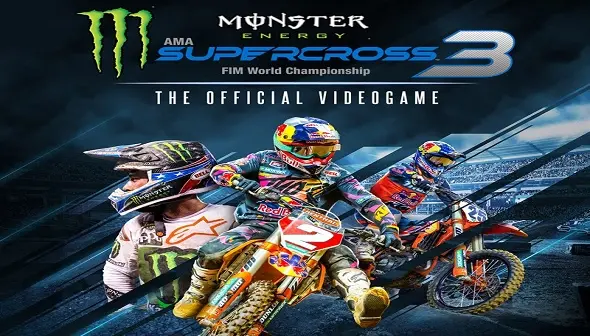




Top retailers
The most popular motocross racing simulator is back! Monster Energy Supercross - The Official Videogame 3 is the new installment in the Monster Energy AMA Supercross Championship series, and it will let you experience all the thrill of the most important motocross competition in its 2019 season.
For the first time in the series, the game allows you to join official teams while playing on the Career mode. In this mode, you will still have access to a variety of activities previous to the race to better feel the spirit of the competition.
Monster Energy Supercross - The Official Videogame 3 lets you test your skills against over 100 riders in two different categories (450SX and 250SX). You will compete with them through 15 official stadiums and tracks that represent the different stages of the AMA Supercross Championship 2019.
The game features a complete editor that allows you to design your own track and share it with other players online. Having access to an endless stream of tracks designed by other players means that you will always find a challenging course to put your riding skills to test. With the addition of female custom riders, you will also have access to even more customization options than ever before, and to complete a much better experience, the game has dedicated servers too now. On the technical side, Monster Energy Supercross – The Official Videogame 3 features new ground and in-air physics and better graphics to provide an even more immersive experience.
Even the practice mode has been enhanced and now you can train along with your friends in the Compound, a huge training arena where you can roam free, train or race as much as you want.
Best deals for Monster Energy Supercross The Official Videogame 3
Technical information
- Official website
- Categories : Racing, Simulation, Sports Sim
- Editor : Milestone
- Developer : Milestone
- Mode(s) : Solo, Multiplayer
- Release date : February 4, 2020
- System Requirements
-
- Minimum
- OS: Windows 7
- CPU : Intel Core i5 4460 / AMD A10-7850K
- RAM : 8 GB
- GPU : GTX 760 / Radeon R7 370X
- Storage : 10 GB
- Recommended
- OS: Windows 10 64-bit
- CPU : Intel Core i7-4820K - AMD Ryzen 7 1700x
- RAM : 16 GB
- GPU : GeForce GTX 1060 6GB - Radeon RX 480 8GB
- Storage : 10 GB
- Age Rating
-



- Steam Deck: Verified

- Same Franchise
-
 $12.33Monster Energy Supercross 6Kinguin
$12.33Monster Energy Supercross 6Kinguin -
 $3.99Monster Energy Supercross The Official Videogame 5Steam
$3.99Monster Energy Supercross The Official Videogame 5Steam -
 $2.99Monster Energy Supercross 4PlayStation Store
$2.99Monster Energy Supercross 4PlayStation Store -
 $3.01Monster Energy Supercross The Official Videogame 2Eneba
$3.01Monster Energy Supercross The Official Videogame 2Eneba -
 $4.53Monster Energy Supercross The Official VideogameAmazon
$4.53Monster Energy Supercross The Official VideogameAmazon -
 $39.99Monster Energy Supercross 25Best Buy
$39.99Monster Energy Supercross 25Best Buy
- Also Published By Milestone
-
$55.97ScreamerKinguin
-
$55.97RIDE 6Kinguin
-
 $36.64MotoGP 25HRKGAME
$36.64MotoGP 25HRKGAME -
 $26.19Monster Jam ShowdownLOADED
$26.19Monster Jam ShowdownLOADED -
 $23.54MotoGP 24K4G
$23.54MotoGP 24K4G -
 $19.99Hot Wheels Unleashed 2 TurbochargedGameStop
$19.99Hot Wheels Unleashed 2 TurbochargedGameStop -
 $19.90RIDE 5K4G
$19.90RIDE 5K4G -
 $11.89MotoGP 23Game Boost
$11.89MotoGP 23Game Boost -
 $8.84SBK 22Game Boost
$8.84SBK 22Game Boost -
 $7.83MotoGP 22Kinguin
$7.83MotoGP 22Kinguin
- Most Popular
-
$15.55Monster Train 2Game Boost
-
$28.38ARC RaidersK4G
-
$42.75Call of Duty Black Ops 7eBay
-
$29.95Battlefield 6eBay
-
$33.62Football Manager 26Kinguin
-
$37.92Black Myth WukongEneba
-
$23.09DOOM The Dark AgesSteam
-
$17.53Warhammer 40k Space Marine 2Game Boost
-
$45.54Dying Light The BeastHRKGAME
-
$19.64CairnK4G
- New games
-
$7.99YapyapSteam
-
$26.99Aces of ThunderSteam
-
$11.99The Last StarshipGOG.com
-
$9.25Pie in the SkyGamersGate
-
$0.41Sausage HunterHRKGAME
-
$19.99Half SwordSteam
- Available soon
-
$54.58Dragon Quest 7 ReimaginedInstant Gaming
-
$57.77Nioh 3Kinguin
-
$50.39MY HERO ACADEMIA All’s JusticeGreenmanGaming
-
$31.48MENACEG2A
- Trending Now
- This Week's Video Game Releases - February 2026 (Week 6)2/2/26New Game Releases
- Dynasty Warriors 3 Complete Edition Remaster gets delayed1/31/26Gaming News
- Assassin’s Creed IV Remake rumors surge after new Edward statue1/31/26Gaming News
- Square Enix announces new Steam version of Final Fantasy VII1/30/26Gaming News
- Explore the immersive open world of Crimson Desert1/30/26Gaming News
- News, Good deals
- Hundreds of indie games go on sale as Humble Winter Indie Spotlight begins2/2/26Hot Deals
- Dynasty Warriors 3 Complete Edition Remaster gets delayed1/31/26Gaming News
- Explore the immersive open world of Crimson Desert1/30/26Gaming News
- Grounded 2 receives a defining Early Access update1/29/26Gaming News
- Capcom details PS5 Pro performance boosts for Resident Evil Requiem1/29/26Gaming News
- Bloodlines 2 lays out its expansion plans for 20261/29/26Gaming News













