Introducing the Epic Games launcher

As you probably already know, Epic Games is gaining more and more ground in the field of digital platforms. Indeed, the success of Fortnite seems to have given wings to Epic Games, which is sweeping the lead on some of the biggest releases of February, for example, Metro Exodus. If you wait for that game with impatience, you will have no choice but to go through the platform of Epic Games to play on PC. Here is a little overview of this launcher. For starters, you need to download the launcher. To do so, go to the Epic Games website, and click on the "download Epic Games" button at the top right of the page. Or simply click on this link which will automatically launch the download. Is it necessary to specify that you will also need to create an account? That's done. During the download, take a look at our comparator, for example.
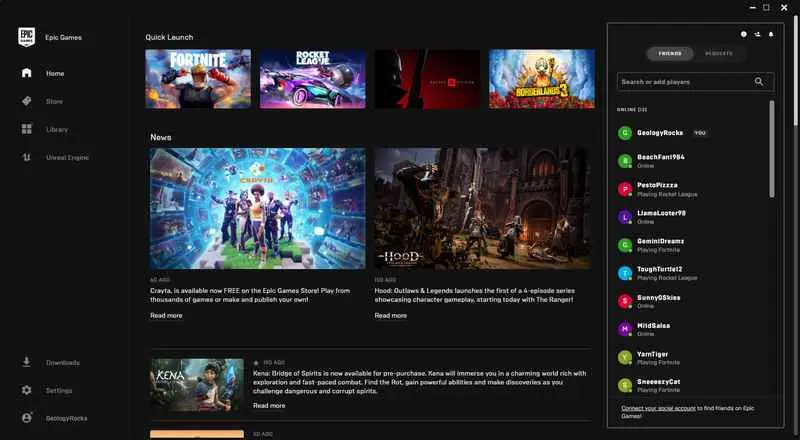
In the launcher, you will have access to a number of fairly standard things on most platforms: the store, the latest news, your library of games, your friend list... You can also link your Epic Games and Steam accounts to keep your friends list on both platforms. To add a game to your library, get the CD key you found at a very good price on our comparator during the download and click on your nickname at the bottom left of the screen and then on "Redeem Code". A window will appear on the lower left corner and you will only have to enter your CD key to start downloading the game that will be added to your library. You can follow the progress in the "Downloads" tab.
In your library, you can modify a number of independent settings for each game by clicking on the gear icon. You can change the language, create a shortcut on your desktop, enable or disable auto updates, check the game files or uninstall it. Epic Games also offers a section dedicated to its engine, Unreal Engine. In it, you can find all the latest news about the engine, but also download it to make your own creations, which you can keep in the dedicated library. A market is also available, where you'll find packs of characters, textures, visual effects, music, and more; as well as a lot of tutorials to learn or improve.

- Trending Now
-
Lords of the Fallen 2 Dev sparks new debate on character design12/16/25 Gaming News
-
Unexpected Release: Divinity: Original Sin 2 Lands on Nintendo Switch 212/16/25 Gaming News
-
ARC Raiders welcomes winter with the Cold Snap event12/16/25 Gaming News
-
Reinventing the past for a new future in Tomb Raider: Legacy of Atlantis12/15/25 Gaming News
-
Storm Lancers: Our First Impressions (Roguelite Co-op!)12/13/25 Gaming News
- News, Good deals
-
Divinity: a new evolution of turn-based combat12/17/25 Gaming News
-
First details about Tomb: Raider: Catalyst revealed12/17/25 Gaming News
-
Unexpected Release: Divinity: Original Sin 2 Lands on Nintendo Switch 212/16/25 Gaming News
-
Reinventing the past for a new future in Tomb Raider: Legacy of Atlantis12/15/25 Gaming News
-
Rumor hints Xbox and Xbox 360 titles could soon run on ROG Ally and PC12/14/25 Hardware News
-
Larian Studios announced its biggest project: Divinity12/12/25 Gaming News
- Most Popular
-
$22.63ARC RaidersGAMESEAL
-
$44.85Battlefield 6Eneba
-
$23.96Call of Duty Black Ops 7HRKGAME
-
$42.27Baldur's Gate 3Kinguin
-
$23.74Clair Obscur Expedition 33K4G
- New games
-
$17.81Out of TimeKinguin
-
$21.70PionerK4G
-
$1.39PolitonGAMESEAL
-
$26.99TormentorSteam
-
$11.13Everdream VillageKinguin
- Available soon
-
$39.99ResistorGameStop
-
$59.99The Legend of Heroes Trails beyond the HorizonGameStop
-
$18.23Final Fantasy 7 Remake IntergradeK4G
-
$53.61CODE VEIN IIGAMESEAL
-
$50.39MY HERO ACADEMIA All’s JusticeFanatical

