How to migrate Bethesda games to Steam
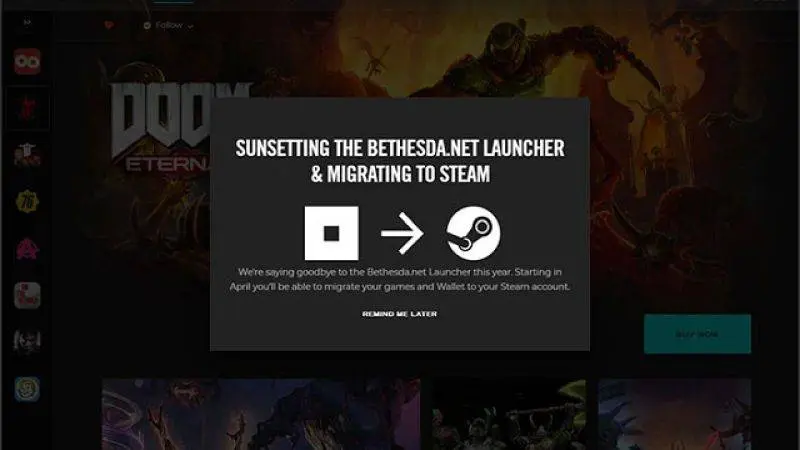
As reported earlier, by May 11 Bethesda will be shutting down its Launcher and going back to Steam. It’s highly advisable that those who bought games using this platform make sure their games have properly migrated to the new (old?) platform.
For most game owners, this isn’t a problem. To begin the process, this is what you should do:
- Log into your Bethesda account on the website.
- Click on your account name.
- Select Transfer Library.
- Click Start Steam Transfer.
The transfer should begin immediately. It will migrate not just your games but your wallet as well.
There is no deadline for this process. You can still log in to your Bethesda account using the website even after May 11 and migrate your games. You just won’t be able to launch these games with it.
Manual Migration
In most cases, your saved games are migrated along with your base game. However, some titles require manual action to move saved games, as they have different locations for saved files. Bethesda provides a complete list of instructions per game on how to manually do this.
Here are games that require manual migration:
- Arx Fatalis
- Deathloop
- Dishonored 2
- Dishonored: Death Of The Outsider
- DOOM
- DOOM 2
- DOOM ETERNAL
- Fallout
- Fallout 2
- Fallout Shelter
- Fallout Tactics
- Heretic
- HeXen
- HeXen 2
- HeXen: Deathkings Of The Dark Citadel
- Prey
- Quake 2
- Quake 3 Arena
- RAGE 2
- Return To Castle Wolfenstein
- The Elder Scrolls Arena
- The Elder Scrolls II: Daggerfall
- The Elder Scrolls III: Morrowind
- The Elder Scrolls IV: Oblivion
- The Evil Within
- The Evil Within 2
- Wolfenstein 3D
- Wolfenstein II: New Colossus
- Wolfenstein: Enemy Territory
- Wolfenstein: Youngblood
Please note that you will have to redownload your games in Steam before migrating your save files.


- Trending Now
- This Week's Video Game Releases - February 2026 (Week 6)2/2/26New Game Releases
- Dynasty Warriors 3 Complete Edition Remaster gets delayed1/31/26Gaming News
- Assassin’s Creed IV Remake rumors surge after new Edward statue1/31/26Gaming News
- Square Enix announces new Steam version of Final Fantasy VII1/30/26Gaming News
- Explore the immersive open world of Crimson Desert1/30/26Gaming News
- News, Good deals
- Hundreds of indie games go on sale as Humble Winter Indie Spotlight begins2/2/26Hot Deals
- Dynasty Warriors 3 Complete Edition Remaster gets delayed1/31/26Gaming News
- Explore the immersive open world of Crimson Desert1/30/26Gaming News
- Grounded 2 receives a defining Early Access update1/29/26Gaming News
- Capcom details PS5 Pro performance boosts for Resident Evil Requiem1/29/26Gaming News
- Bloodlines 2 lays out its expansion plans for 20261/29/26Gaming News
- Most Popular
-
$15.52Monster Train 2Game Boost
-
$28.38ARC RaidersK4G
-
$42.75Call of Duty Black Ops 7eBay
-
$29.95Battlefield 6eBay
-
$33.62Football Manager 26Kinguin
- New games
-
$7.99YapyapSteam
-
$26.99Aces of ThunderSteam
-
$11.99The Last StarshipGOG.com
-
$9.25Pie in the SkyGamersGate
-
$0.41Sausage HunterHRKGAME
- Available soon
-
$54.58Dragon Quest 7 ReimaginedInstant Gaming
-
$57.77Nioh 3Kinguin
-
$50.39MY HERO ACADEMIA All’s JusticeGreenmanGaming
-
$26.02MENACEG2A
-
$22.94Age of Mythology Retold Expansion PassGreenmanGaming
