Buy Surgeon Simulator 2 at the Best Price
- PC
- Xbox Series X
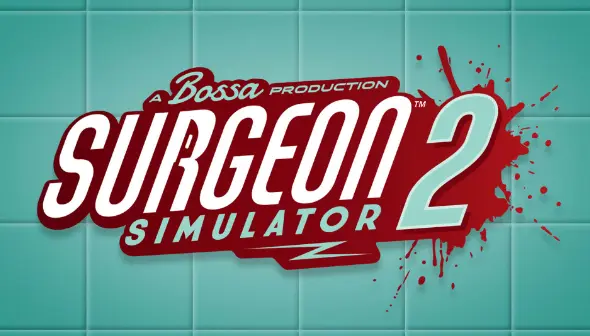



Top retailers
This sequel to the brilliant Surgeon Simulator brings back the unruly, floppy arm of a dangerously clumsy surgeon, and gross, medically dubious physics comedy you'd expect from the series. The game takes you back in time to mid-century England and this time you will not only perform surgery, but you will also educate onlookers, and the operations this time feature new puzzle-based gameplay. Add to the mix a new 4-player co-op mode where you play along with up to three other surgeons and the new Bossa Labs Creation Mode. This level creator is the same one used by the developers, with a set of easy-to-use, intuitive tools, and whether you’re building things alone or online with friends, you’ll be able to share them online with other players or play what other players have made.
Patient Bob has a lot of new ailments to cure, are you ready?
Best deals for Surgeon Simulator 2
Technical information
- Official website
- Categories : Action, Casual, Simulation
- Editor : Infogrames
- Developer : Bossa Studios
- Mode(s) : Solo
- Release date : September 2, 2021
- System Requirements
-
- Minimum
- OS: Windows 10 64 bit
- CPU : Intel Core i5 - 4670
- RAM : 8 GB RAM
- GPU : GTX 770
- Storage : 10 GB
- Recommended
- OS: Windows 10 64 Bit
- CPU : Intel Core i5 - 4670
- RAM : 8 GB
- GPU : GTX 770
- Storage : 10 GB
- Age Rating
-





- Also Published By Infogrames
-
 $8.24Bread & FredGOG.com
$8.24Bread & FredGOG.com -
 $2.38Totally Reliable Delivery ServiceHRKGAME
$2.38Totally Reliable Delivery ServiceHRKGAME -
 $7.45Surgeon Simulator 2013Game Boost
$7.45Surgeon Simulator 2013Game Boost
- Most Popular
-
$17.58Monster Train 2Kinguin
-
$28.38ARC RaidersK4G
-
$42.75Call of Duty Black Ops 7eBay
-
$29.95Battlefield 6eBay
-
$33.62Football Manager 26Kinguin
-
$37.92Black Myth WukongEneba
-
$23.09DOOM The Dark AgesSteam
-
$17.54Warhammer 40k Space Marine 2Game Boost
-
$45.54Dying Light The BeastHRKGAME
-
$20.17CairnK4G
- New games
-
$7.99YapyapSteam
-
$22.41Aces of ThunderKinguin
-
$11.99The Last StarshipGOG.com
-
$0.41Sausage HunterHRKGAME
-
$19.99Half SwordSteam
-
$8.50Vampires Bloodlord RisingK4G
- Available soon
-
$57.77Nioh 3Kinguin
-
$50.39MY HERO ACADEMIA All’s JusticeGreenmanGaming
-
$54.58Dragon Quest 7 ReimaginedInstant Gaming
-
$22.94Age of Mythology Retold Expansion PassGreenmanGaming
- Trending Now
- This Week's Video Game Releases - February 2026 (Week 6)2/2/26New Game Releases
- Dynasty Warriors 3 Complete Edition Remaster gets delayed1/31/26Gaming News
- Assassin’s Creed IV Remake rumors surge after new Edward statue1/31/26Gaming News
- Square Enix announces new Steam version of Final Fantasy VII1/30/26Gaming News
- Explore the immersive open world of Crimson Desert1/30/26Gaming News
- News, Good deals
- Hundreds of indie games go on sale as Humble Winter Indie Spotlight begins2/2/26Hot Deals
- Dynasty Warriors 3 Complete Edition Remaster gets delayed1/31/26Gaming News
- Explore the immersive open world of Crimson Desert1/30/26Gaming News
- Grounded 2 receives a defining Early Access update1/29/26Gaming News
- Capcom details PS5 Pro performance boosts for Resident Evil Requiem1/29/26Gaming News
- Bloodlines 2 lays out its expansion plans for 20261/29/26Gaming News













