How to Activate Your Game on Battle.net

Activating a product on Battle.net : Once you have purchased your game and you have your CD key, you will have to visit Battle.net page to activate your game. If you don't have a Battle.net account you will have to create one. Once you log in, you will have to navigate through the website to activate your CD key, download, and install your game.
- Simply click on the "Shop" tab on the upper right menu and once there select the "Services" tab and "Redeem a Code" in the menu.
- Introduce your CD key here to activate your product and follow the instructions to download and install it.
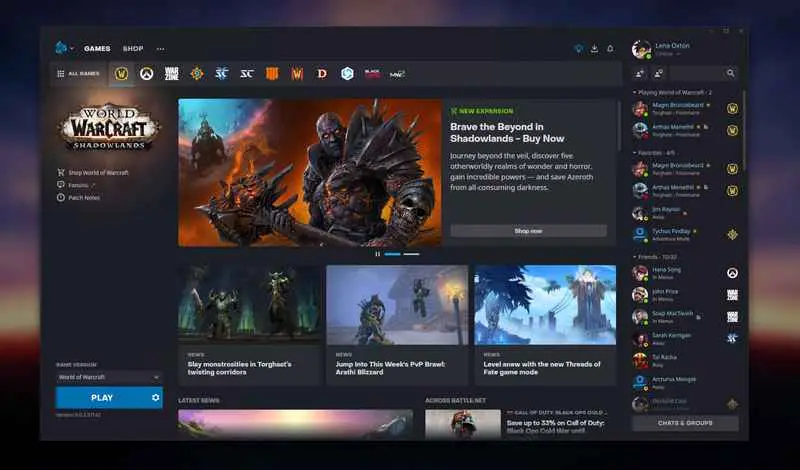
Battle.net uses a desktop application that allows you to manage your games easily. You will be prompted to download and install it to proceed with your game installation. It´s similar to other digital distribution platform's apps, offering services like a chat, a friend list, a news sections or a shop. As usual, you can also use it to download, install and uninstall your games any number of times. It was originally dedicated exclusively to Blizzard franchises, mainly World of Warcraft, Heroes of the Storm, Hearthstone, Starcraft, Diablo and Overwatch, but it recently has also started including some Activision titles like Destiny 2 or Call of Duty: Black Ops 4. It's worth noticing that you don't need to have the app running on your background all the time while playing since it's possible to shut it down once you have started your game.


- Trending Now
- Grounded 2 receives a defining Early Access update1/29/26Gaming News
- Helldivers 2 Siege Breakers Warbond Brings Brutal Firepower1/28/26Gaming News
- ARC Raiders’ Headwinds update arrives today with challenging additions1/27/26Gaming News
- Techmarine Class Unveiled in Warhammer 40,000: Space Marine 21/27/26Gaming News
- New gameplay mode arrives in Dragon Ball: Sparking! ZERO today1/26/26Gaming News
- News, Good deals
- Explore the immersive open world of Crimson Desert1/30/26Gaming News
- Grounded 2 receives a defining Early Access update1/29/26Gaming News
- Capcom details PS5 Pro performance boosts for Resident Evil Requiem1/29/26Gaming News
- Bloodlines 2 lays out its expansion plans for 20261/29/26Gaming News
- New PS5 trailer highlights Code Vein II's darker vision1/28/26Gaming News
- Dragon Quest VII Reimagined: Meet the hero and his friends1/28/26Gaming News
- Most Popular
-
$28.15ARC RaidersK4G
-
$42.75Call of Duty Black Ops 7eBay
-
$27.99Battlefield 6eBay
-
$53.63Black Myth WukongKinguin
-
$33.95Football Manager 26Kinguin
- New games
-
$15.26Vampires Bloodlord RisingKinguin
-
$16.85I Hate This PlaceKinguin
-
$56.65CODE VEIN 2HRKGAME
-
$16.04IncolatusKinguin
-
$18.98CairnGAMESEAL
- Available soon
-
$55.19Dragon Quest 7 ReimaginedLOADED
-
$58.35Nioh 3Kinguin
-
$50.39MY HERO ACADEMIA All’s JusticeGreenmanGaming
-
$23.39Age of Mythology Retold Expansion PassGamesplanet
-
$52.77Yakuza Kiwami 3 & Dark TiesGamebillet
