How to Activate a CD Key on Rockstar Social Club

Have you got a game code or CD Key for Rockstar Games? You’ll want to know how to activate a CD key from the Rockstar Social Club.
First of all, a CD key is an alphanumeric code that lets you download and activate a game from a distributor. It is typically found on the physical packaging of the game or in the email confirmation sent by the retailer.
You can download Rockstar games from the Rockstar Social Club, their DRM for select titles. The Social Club has features depending on what game you’re playing, all geared towards competition and statistics. To get started, create a free account here.
There are two ways how to activate a CD key on Rockstar Social Club: through the launcher or in the website itself.
To use the launcher to activate and install games, download the app here. Note that you need the launcher to install games, even if they are activated on the website.
- Run the launcher and log in with your Rockstar Social Club account. On the main screen, click on your user logo and select Redeem Code.
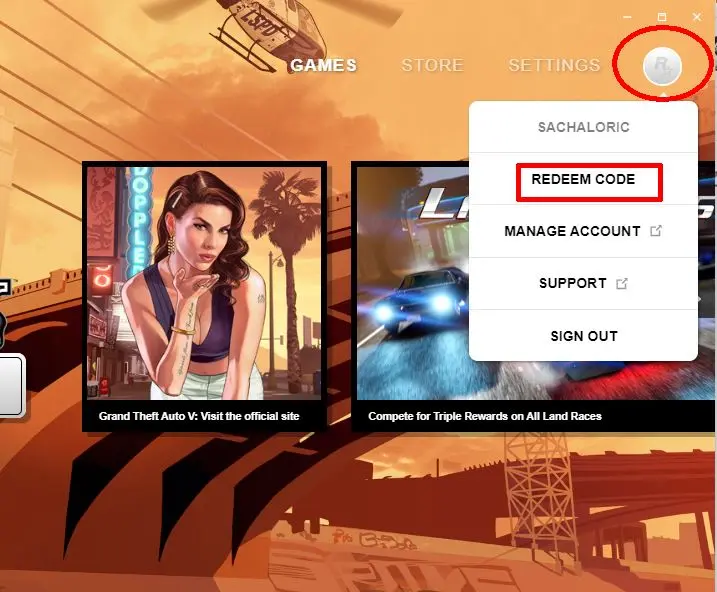
- Enter your CD key in the Rockstar Activation Code screen and click the Check button. This will verify the status of your key. Once verified, you may click Confirm to activate the key.
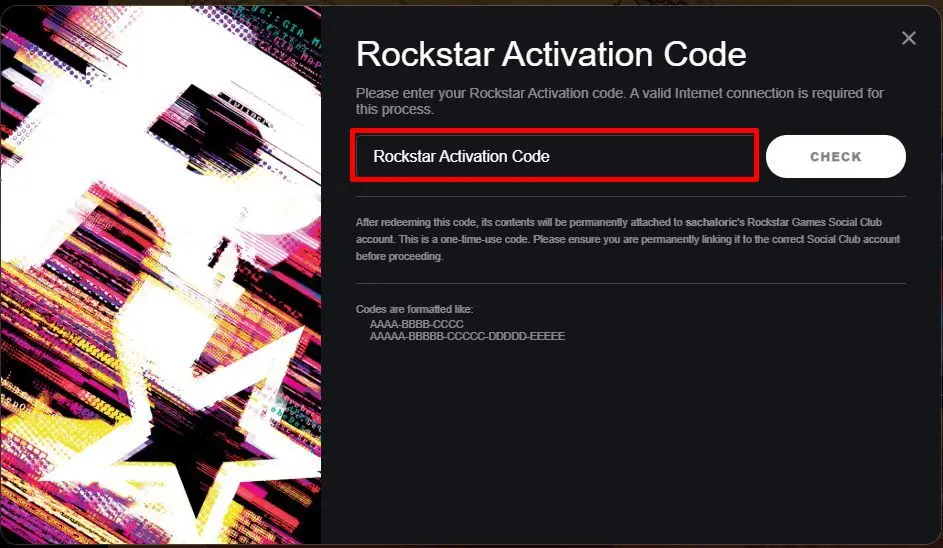
If you receive an invalid key error, check to make sure there are no typos in the key. If you still have errors or if the key is already used, contact Rockstar support.
- To install the game, go to your Library on the left side menu of the main screen. Click on the game you want to install.
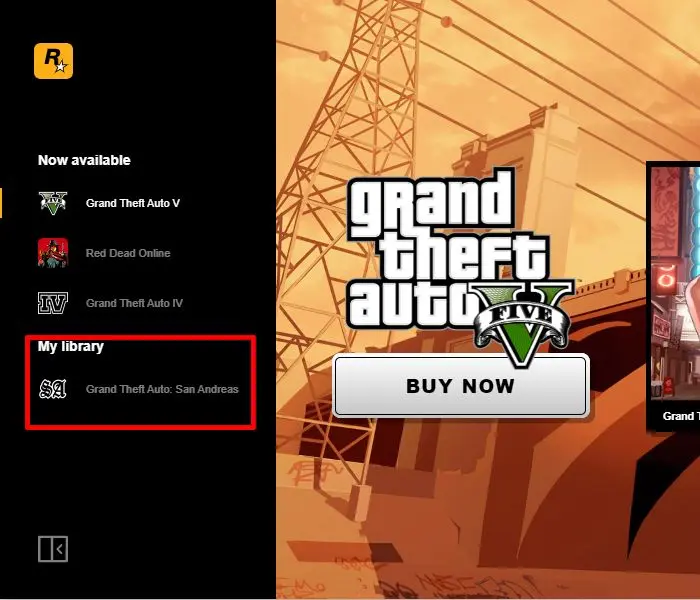
- In the Game installation screen, you may alter the location for the install itself. Once you’re ready, hit Install.
To use the website to activate a key:
- Go to the Rockstar Social Club website. Click on your user icon in the upper right corner to bring up the user menu. Select Game Activation.
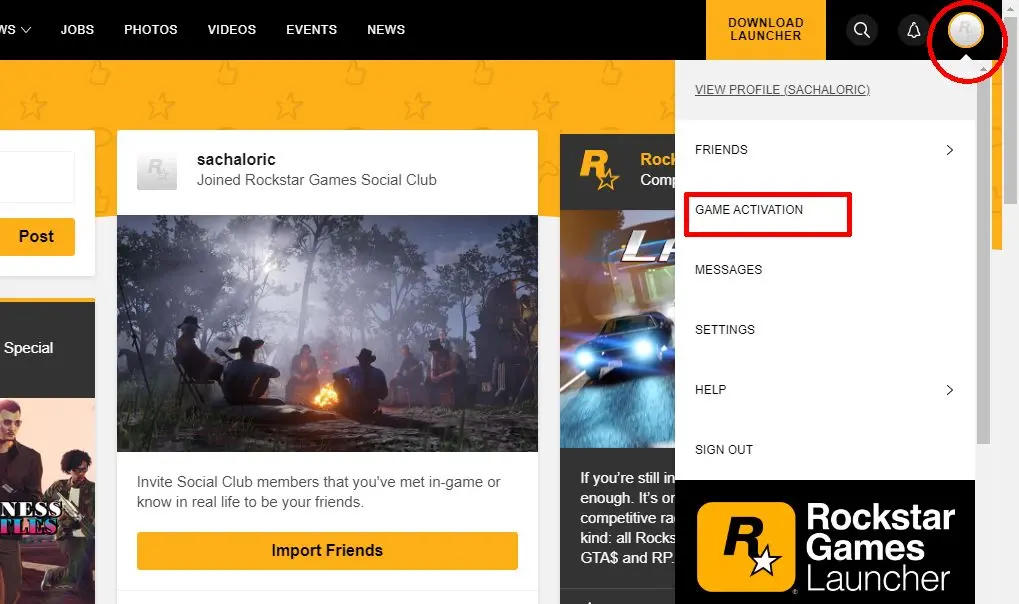
- In the games list, click on the Use Rockstar Code button next to the game you have a CD key for.
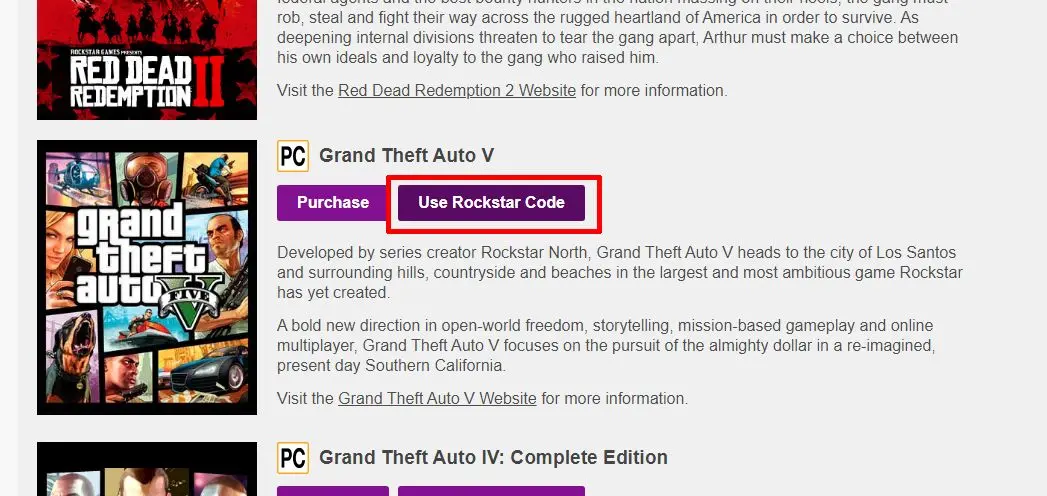
- Enter your CD key in the Rockstar Activation Code screen and click the Activate button.
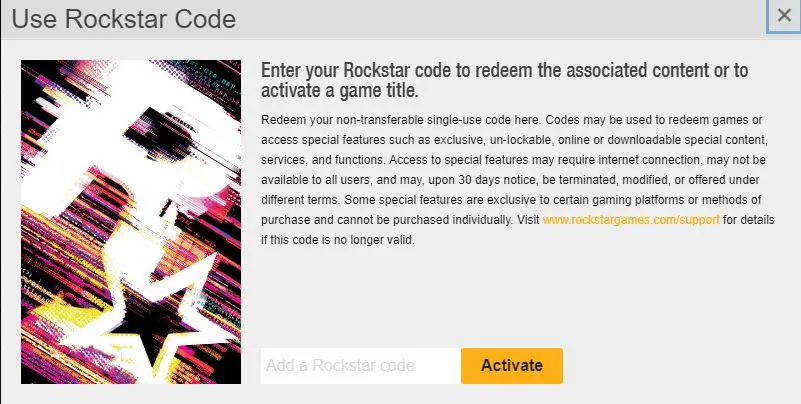
If you receive an invalid key error, check to make sure there are no typos in the key. If you still receive errors or if the key is already used, contact Rockstar support.
- Click Confirm to activate the CD key.
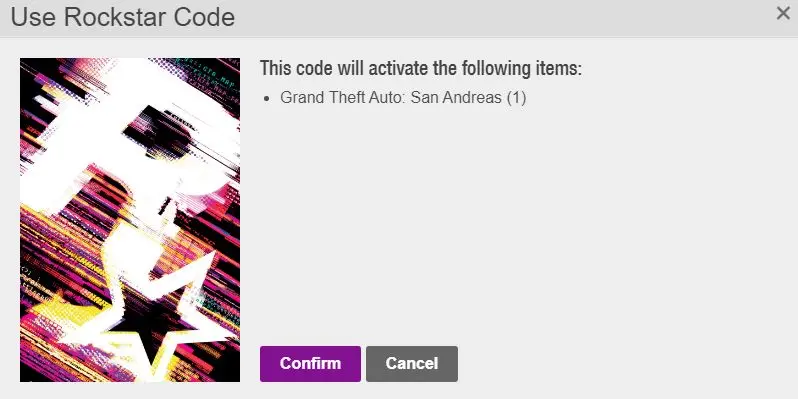
- To install the game, use the Rockstar Social Club launcher and follow Steps 3-4 of the “launcher” instructions.
That is how to activate CD keys on Rockstar Social Club. Note that once you have redeemed a game, it's yours permanently. This means you can uninstall and reinstall the game whenever you like, even if you are transferring computers. Please keep your CD key somewhere safe, in case you need to use it to settle disputes.
Enjoy your game!


- Trending Now
- Grounded 2 receives a defining Early Access update1/29/26Gaming News
- Helldivers 2 Siege Breakers Warbond Brings Brutal Firepower1/28/26Gaming News
- ARC Raiders’ Headwinds update arrives today with challenging additions1/27/26Gaming News
- Techmarine Class Unveiled in Warhammer 40,000: Space Marine 21/27/26Gaming News
- New gameplay mode arrives in Dragon Ball: Sparking! ZERO today1/26/26Gaming News
- News, Good deals
- Hundreds of indie games go on sale as Humble Winter Indie Spotlight begins2 hours agoHot Deals
- Dynasty Warriors 3 Complete Edition Remaster gets delayed1/31/26Gaming News
- Explore the immersive open world of Crimson Desert1/30/26Gaming News
- Grounded 2 receives a defining Early Access update1/29/26Gaming News
- Capcom details PS5 Pro performance boosts for Resident Evil Requiem1/29/26Gaming News
- Bloodlines 2 lays out its expansion plans for 20261/29/26Gaming News
- Most Popular
-
$28.25ARC RaidersK4G
-
$42.75Call of Duty Black Ops 7eBay
-
$27.99Battlefield 6eBay
-
$53.14Black Myth WukongKinguin
-
$33.95Football Manager 26Kinguin
- New games
-
$0.41Sausage HunterHRKGAME
-
$12.27Vampires Bloodlord RisingKinguin
-
$22.49CalyxSteam
-
$23.99I Hate This PlaceSteam
-
$55.19CODE VEIN 2LOADED
- Available soon
-
$55.19Dragon Quest 7 ReimaginedLOADED
-
$58.35Nioh 3Kinguin
-
$50.39MY HERO ACADEMIA All’s JusticeGreenmanGaming
-
$23.39Age of Mythology Retold Expansion PassGamesplanet
-
$52.77Yakuza Kiwami 3 & Dark TiesGamebillet
